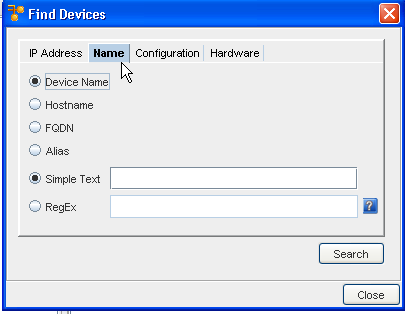
- Select the name type you are using; Device Name, Hostname, Fully Qualified Device Name (FQDN), or Alias, by clicking within the appropriate radio button.
- Enter the string into the Search String field to narrow your search, then click Search.
Note: You can use the following wild cards when entering search strings.
-
An asterisk (*) for sequences of characters
-
A question mark (?) for a single character
-
- View your search results at the bottom of the screen.
You can also view the Details and the Network from this window.