Editors in Network Configuration Manager are the means by which device configurations are altered , and then scheduled into the Network.
Common Editor Functionality
Each of the four editors within Network Configuration Manager; Config, Configlet, Interface, and Command, have the following common behavior .
-
Cut, Copy, Paste, Preview - all text editing options
-
Print - sending the Config/Configlet to a printer
-
Search - Find and Replace text or unresolved variables
-
Audit - Check changes for Compliance before they enter the Network
-
Insert Template - Place a pre-defined configlet into the editor window at the current cursor point
-
Insert Reference Variable - Place a pre-defined variable into the editor window a the current cursor point. The Reference Variable will be replaced with its value at schedule time
-
Save or Schedule Changes
-
Schedule a Job
Network Configuration Manager has four editors used to construct config files.
| Config Editor |
Allows the editing of a full device configuration for scheduling to the Network |
| Configlet Editor |
Allows for the creation of a set of commands (configlet) that can be scheduled to be pushed to one or many devices |
| Command Editor |
Is like the Configlet Editor, but is used to construct system commands to report on device status |
| Interface Editor |
Allows for the creation of Interface stanza data that can be applied to either single or multiple interfaces on one or more devices |
You can access the editors from the menu bar, (shown in the Devices View in table format)

Or, by right-clicking on any Device within the Devices View, then selecting Editor.
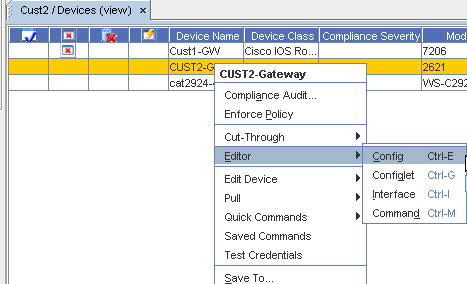
Each editor is connected to the Scheduler, allowing you set the date and time, and the sequence of when each job task is to take place.
Editor and Tasks
The Config Editor,
-
Provides an area for contextual editing of the device config file
-
Allows the comparison of device's config. Keeps a historical record of revisions
-
Opens with a selected device config in the editor, or opens multiple windows for selected devices simultaneously
-
Expands or collapses the editor area for addition real estate
-
Contains pre-defined locators in the navigation pane
-
Uses the Find and Replace feature to quickly locate single or string alphanumeric data
The Configlet Editor,
-
Allows you to take pieces of configuration code or templates that are less than a complete config file, but equal to one or more commands
-
Allows you to schedule configlets to be pushed to one or more devices in a network
-
Allows you to schedule recurring configlet pushes
-
Opens with no config (blank) - for making the same change to one or more devices; then scheduled for push at the same time
The Interface Editor,
-
Allows you to select multiple devices, and send changes to the interfaces of each device
-
Allows you to set scheduled interface changes
The Command Editor,
-
Provides a verification if a previous configuration change was completed correctly. For example, sending a "show interfaces" command to see that a new interface was successfully added.
-
Completes operations on the router for verifying the integrity of the network. This includes pings, tracers, and show routes
-
Completes router verification and diagnostics. This includes running internal diagnostics on a router, rebooting a router, and reloading alternate configurations.