Authentication servers provide a means to allow users one-stop access to the Network Configuration Manager application without the need to build another password server in your environment.
A TACACS+ Server is an external server that is used to validate users when they log into Network Configuration Manager. Prior to any user being able to log into Network Configuration Manager, they must be listed on the server.
If you are using a TACACS+ Server, Network Configuration Manager allows you to map to two servers, a Primary and Secondary server, to validate user information. In the following example, the window has two areas:
-
TACACS+ Server configuration area for Primary and Secondary server setup
-
TACACS+ User Security
If your company has only one server, enter it into the Config Primary TACACS+ configuration section. To properly configure a server, the following information is required:
-
Server Address
-
Port Number
To setup the TACACS+ Server configuration,
-
From the menu bar, access Tool -> System Administration.
-
Select Global.
-
Expand User Management , then select Authentication Servers.
-
Select TACACS+ . The right pane refreshes with the TACACS+ Server configuration details.
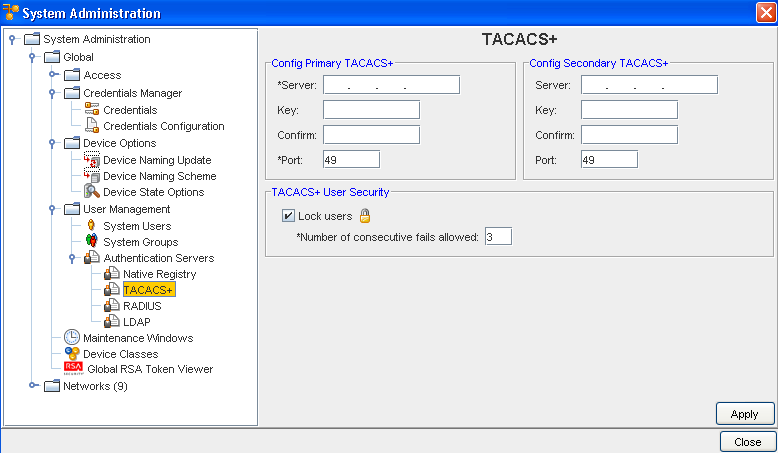
-
In the Server text field, enter the Server Address .
-
If there is a key for the server, enter the Key.
-
Next, enter the Key again for confirmation into the Confirm field.
-
Enter the Port.
-
Repeat steps 5 through 8 for the Secondary server.
-
To set the User Lock Out, see User Lock Out Security and follow the instructions. If you are not setting TACACS+ User Security, click the Apply button at the bottom of the window. All entries are accepted.
-
To exit the window, click Close.