To make changes to the Config file,
-
In the Config Files tabin the Configuration section of the Device Properties,select a running config, and then click the Config Editor icon.
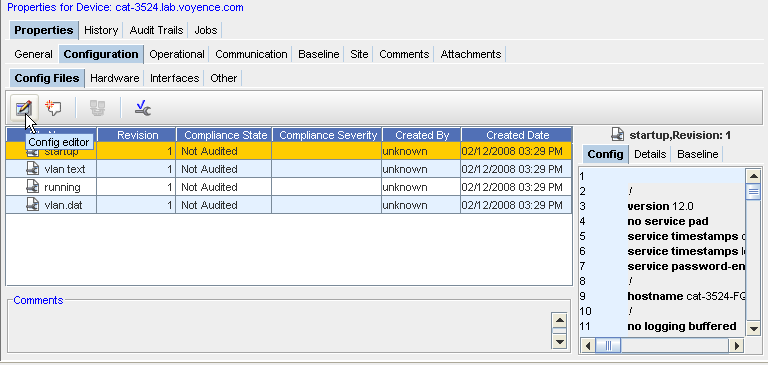
The Config Editor window opens.
-
Make any needed revisions to the information.
-
Click Preview
 to preview your changes, and then click Save To...,to save your changes.
to preview your changes, and then click Save To...,to save your changes. 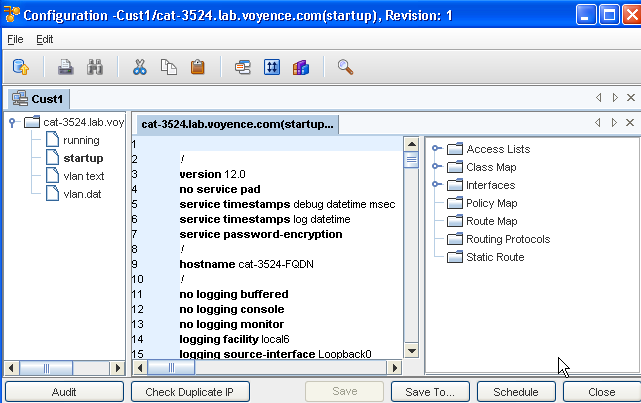
-
From there, in the Save To.. window (shown below), you can select the items to save by clicking in the check box beside each device, or by using the Select All bar., then clicking Save To....
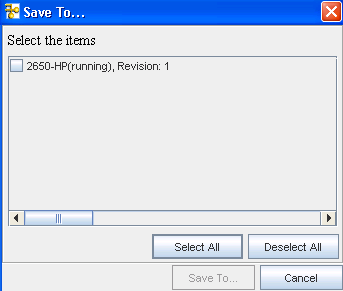
-
Now, use the Save window to determine where you want to save this.
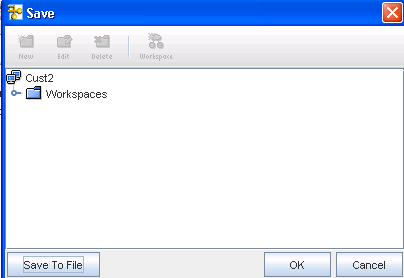
-
Click Ok when you have Saved your config.