From within the Devices view you can Navigate to the Query Results that apply to that device.
-
First, select Navigations from the right-click options.
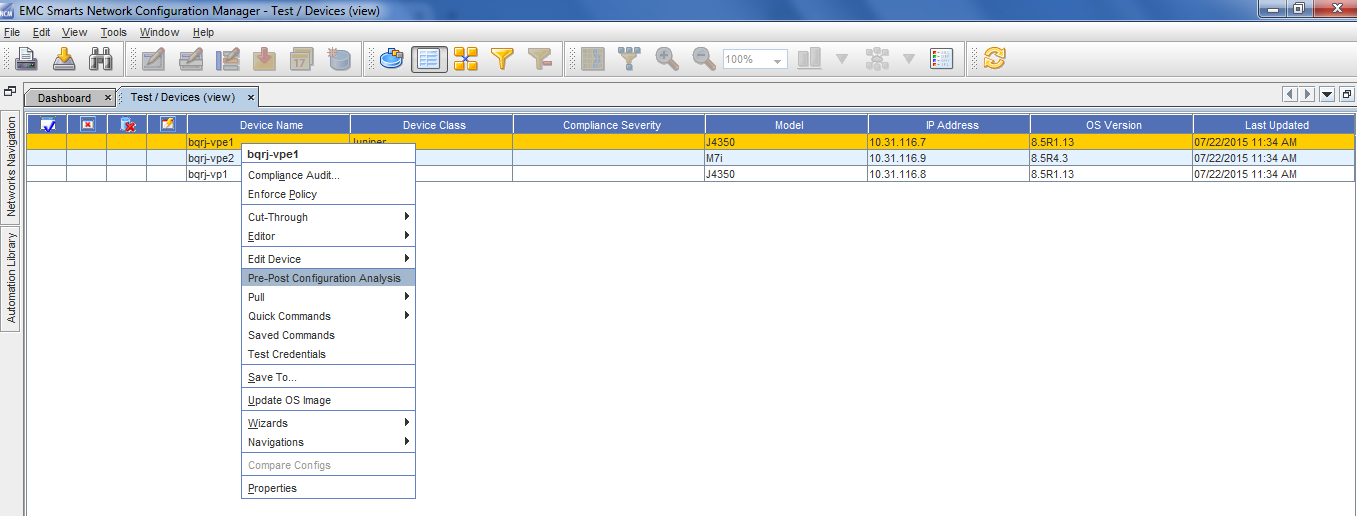
-
You then have several choices listed for the Navigations option. Selecting any one of these items takes you into the Automation Library , where the information for the data (Metadata) is stored. For example, when selecting Navigations, the listing of options displays.
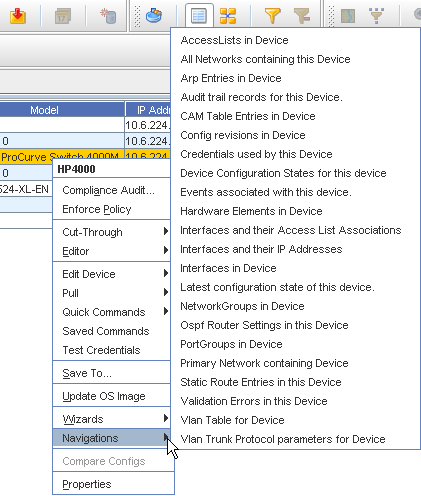
-
If the AccessLists in Device option is selected, this allows you to directly navigate to the Results that are displayed when that Query is run. All other selections in the list automatically navigate you to that specific information (displayed under Navigation) as well.