After determining which devices will receive the Configlet update, you can then create the configlet.
- To update the listing of devices, Click File -> Update Devices, and then select the devices you want to add to this configlet.
- In the Configlet Editor window, enter the content of the configlet in the Edit Configlet pane.
- You can use the Insert template
 and Insert Variables
and Insert Variables  icons to complete the content of the Common Configlet and the Specific Configlet sections.
icons to complete the content of the Common Configlet and the Specific Configlet sections. - Once the content is included, you must make the decision on where the Specific Configlet is to be placed within the Common Configlet.
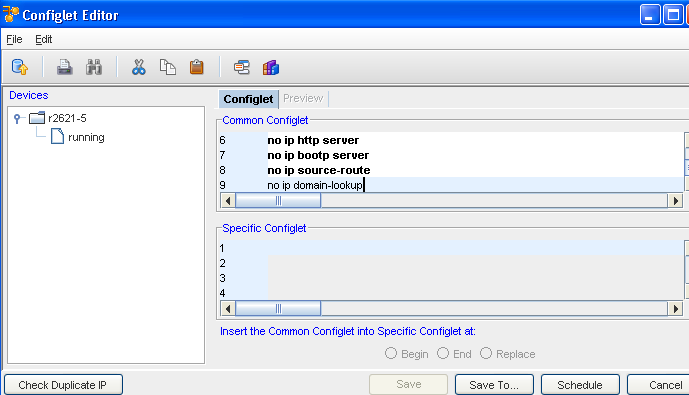
- Select Begin, End or Replace.
Since a configlet is not a full config file, once the Configlet is ready, you can then complete these tasks:
- Check for a Duplicate IP
- Save to a Workspace or file
- Schedule the job .
- Cancel the selections you have made, and leave this window