In the Search Results, you have several options to select from:
-
Save
-
Compare
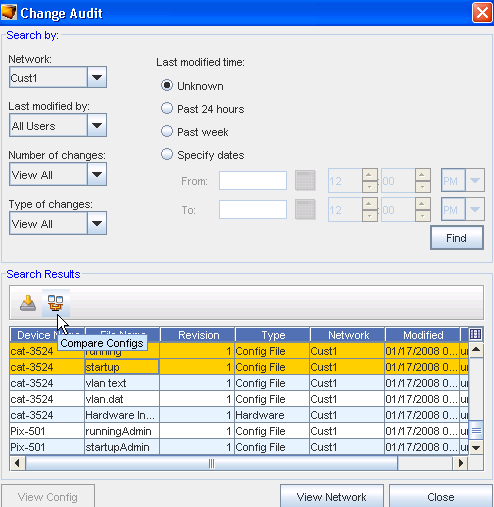
-
You must first select two separate configurations from the listing, then select the Compare Configs icon.
Once the Compare icon is selected, the two configs are displayed.
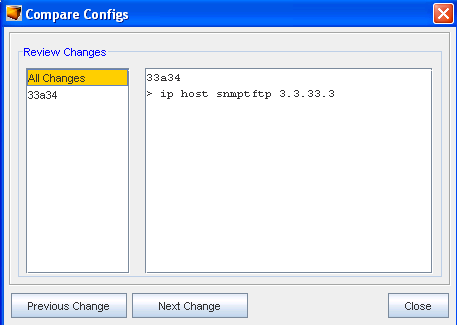
-
You can then select to see the Previous Change (if applicable) or go to the Next Change (if applicable) to compare the Configs.