Within Network Configuration Manager you can create a Favorites list for Views and Workspaces. These designated favorites can then be selected from the Networks Navigation pane (under Favorites), allowing you to quickly access the Views and Workspaces you use most often.
To add a Favorite to your Favorites list,
- Under Networks Navigation , select a View or Workspace from the navigation pane.
- Once selected, right-click on the View or Network name to display the options available.
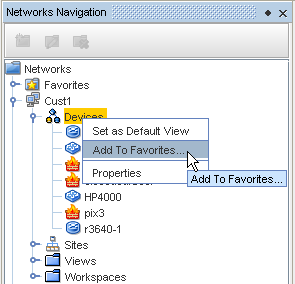
- From the drop-down menu options, select Add to Favorites. The Add To Favorites window opens.
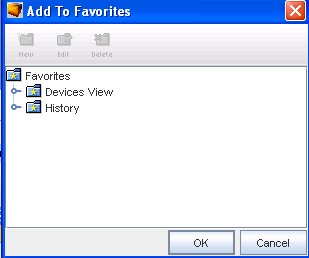
- In the Add to Favorites window displayed, you can:
- Select an existing folder where this Favorite can be stored.
- Select the folder where you want this new Favorite to reside.
- Click OK when you have selected the folder name.
- Create a new folder to store the Favorite.
- Click Favorites in the window.
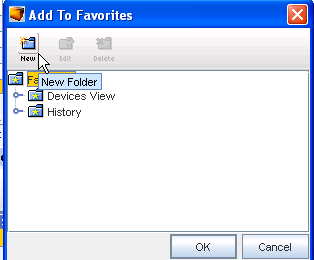
- Click the New icon, and enter a new folder name in the field.
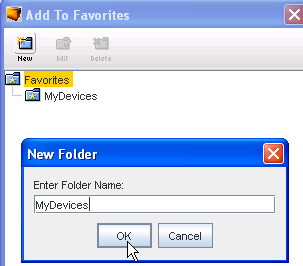
- Click OK after you have entered the new folder name.
- Click Favorites in the window.
- Select an existing folder where this Favorite can be stored.
- Now, select the new folder name from the list displayed in the Add to Favorites window.
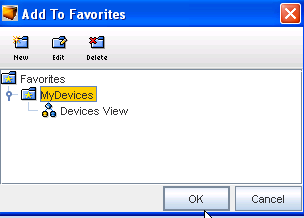
- Click OK to add this Favorite (View or Workspace) to the folder you selected.