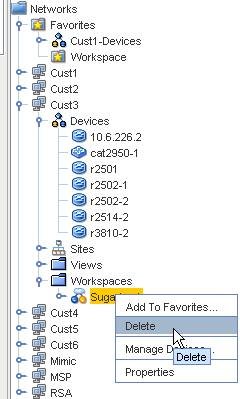When a Workspace is no longer needed, it can be removed from the Workspaces folder. Once removed, the workspace cannot be retrieved. Removing a workspace, and the devices contained within that workspace, does not affect the network it is associated with, or it's devices.
To delete a Workspace,
-
Expand the navigation tree, then open the network where the Workspace resides.
-
At the Workspace, right-click to see the menu options.
-
Next, select Delete.
-
The Confirm window opens asking "Are you sure?" If okay, click Yes. The Confirm window closes.
-
If the navigation tree does not automatically update, right-click in the Workspace folder and click Refresh (if appropriate).