A Maintenance window can be added at the System (Global) Level, or at the Network Level.
Note: You can now define a window for each activity that can be completed against a device, thus ensuring that only those activities can only be completed during that designated window.
To edit a scheduled maintenance window,
-
From the menu bar, select Tools -> System Administration.
-
Next, select Global -> Maintenance Windows.
-
Click Edit.
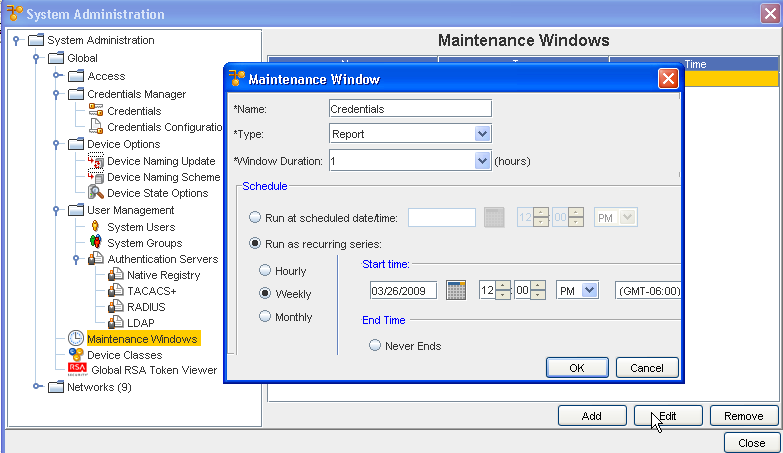
-
At the Maintenance Window, make any necessary edits.
-
Click OK. The maintenance window closes, and the information is now stored within the Maintenance Windows.