Reference Variables are system variables in Network Configuration Manager that can be used as placeholders for device data in configuration Commands. This includes; device hostname, device management IP, device model, and IP pool allocation addresses. Variables can be inserted in most editor sessions, and in templates, and are replaced with data when scheduling.
Reference Variables allow you to add pre-configured variables to a template. The templates then reside in the Template Library. The Reference Variables can be used in a Config, Configlet and Interface editors.
Reference Variables use pre-defined value names.
Additional Device Reference Variable
A new Device reference variable containing the IP Address for the Device Server (managing the Device) has been included in this release. If the Device Server has been assigned a NAT'd IP address, the new device reference variable resolves to that IP address.
When a Reference Variable is used, you must edit the value placeholders that are pre-defined for that variable. Each value substitution is pre-defined, based on the selected value.
In the example below, a reference is inserted into a config file. The steps are the same for a Configlet and Interface editors.
To insert reference variable into a file,
-
Select the devices, for which the config will be created .
-
Insert the cursor in the location where the Reference Variable will reside.
-
In the toolbar, click the Reference Variable icon. The list of available Reference Variables displays.
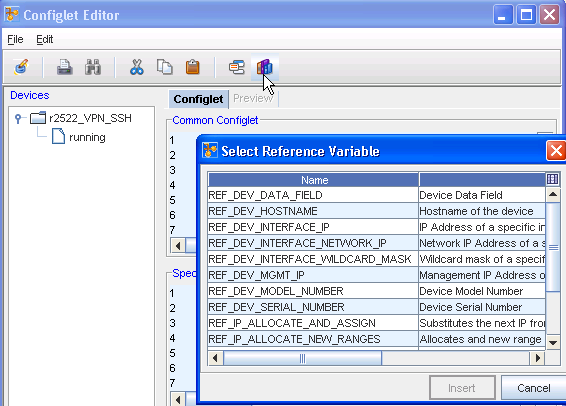
-
Double-click the variable to be used. Depending upon the selected variable, you have two outcomes: Either the Reference Variable is inserted directly into the config, and is edited there, or a Device Command Parameters window opens, and the values must be entered prior to insertion into the config.
In the following example, the Reference Variable is inserted directly into the config.
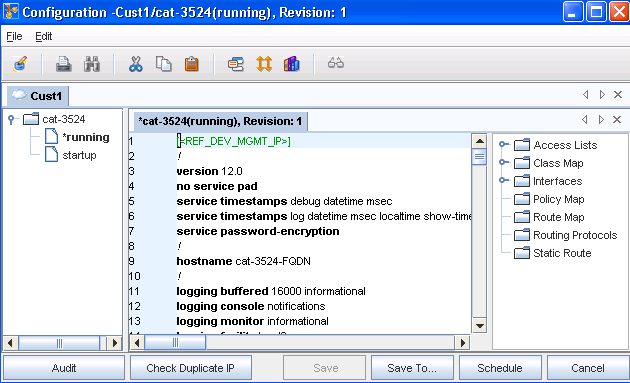
-
You must now edit the variable value.
-
Once all variables values are entered, click Schedule to initiate a push to the network.
Go to Inserting Reference Variables for more information.