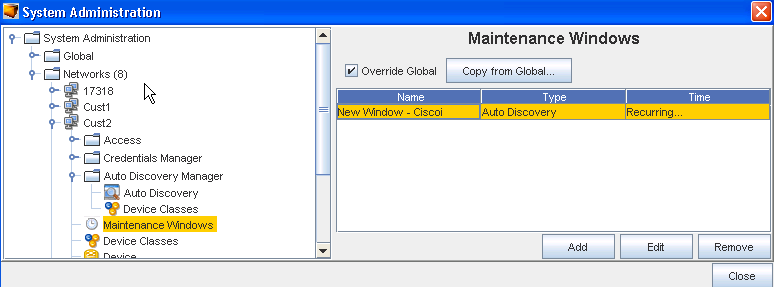When there are large networks involved, downtime - due to changes to the network, can be costly. Network Configuration Manager allows you to set a window of time in which updates to your networks can be scheduled. This can be designated by time of day, days of the weeks, or scheduled to run on a regularly scheduled event until changed basis.
A maintenance schedule can be set for the entire network, or for separate networks that are managed by Network Configuration Manager.
Similar to the Schedule Manager window, the Maintenance window uses the One-time schedule, or a Recurring schedule, that allows you to determine not only when, but how often updates occur to the network.
It is not necessary to create Maintenance schedules for all networks. Networks inherit any System Maintenance window settings. If a System Maintenance is not set, then each network defaults to the individual scheduled times.
Maintenance windows can be overridden at the Network level. When set at the Network level, any Global Maintenance windows must be copied down to the Network. Windows can only be set at either the Global or Network level, but not both,
Maintenance windows can be set for the following:
-
Pushes
-
Pulls
-
Auto-discovery
-
Commands
-
Quick commands
-
Cut-throughs
-
OS Updates
-
Reports
If more than one of the following types is scheduled, the following priority sequence will be used.
-
OS Update
-
Config/Configlet Push
-
Saved Command
-
Auto-Discovery
-
Pulls
As an added feature, a user with the appropriate privileges can override a scheduled maintenance (at the Network level) . This is allowed, for emergency changes to the network for which the schedule change is either unnecessary or harmful.