You can designate views and workspaces to be stored into Folders you create within the Favorites feature. Once a folder is created, you can change the name (edit) of the folder.
To edit a Folder Name in your Favorites list,
-
While your Favorites list is open, you can select any folder from the list, then click the Edit icon.
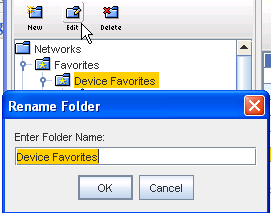
-
From the Rename Folder window, you can change the Folder name by entering a new folder name. Click Ok when you have renamed the folder.