The OS Inventory window displays the current listing of your OS images, including the Name, OS Version, Device Class, Model number, Type and Location of the image.
-
To access the OS Inventory window, on the menu bar access Tools -> OS Inventory .

The OS Inventory window displays.
-
Select the inventory you want to delete.
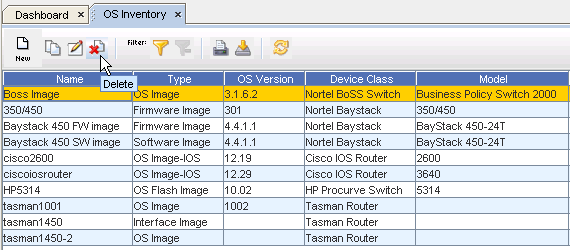
-
Select the Delete icon on the tool bar.
-
At the confirmation message, click Yes. The image is now permanently deleted from your OS Inventory listing.
To Delete existing OS Image Inventory from the list,