The OS Inventory window displays the current listing of your OS Images, including the Name, OS Version, Device Class, Model number, Type and Location of the inventory.
The OS Inventory window can be accessed by completing this step.
-
On the menu bar access Tools -> OS Inventory.

The OS Inventory window displays.
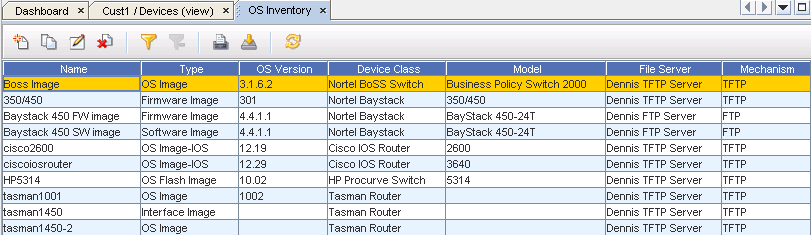
-
Click the New icon
 to go to the OS Image window, and enter information into the fields to create a new OS Image.
to go to the OS Image window, and enter information into the fields to create a new OS Image. 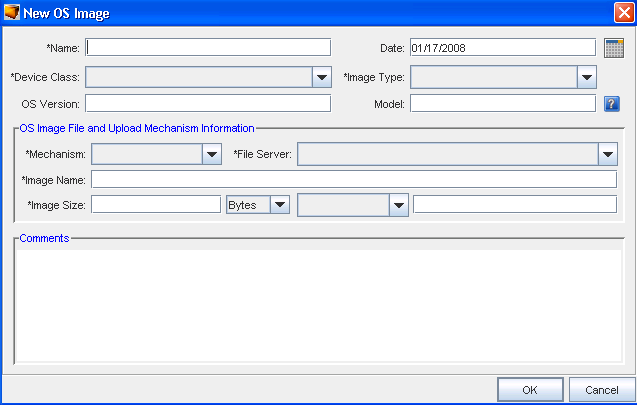
-
At the New OS Image window, enter information into at least the fields that are marked with an asterisk (*).
When you are creating a new OS Image, the f