When your session of Network Configuration Manager has been inactive for a time, you now have two options to reactivate the session.
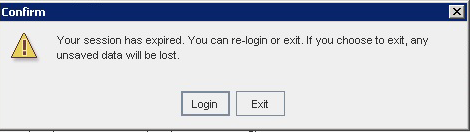
-
A Confirm message displays offering you the option of logging in again, without leaving the last screen you were viewing, and continuing your tasks (clicking Login)
-
To logout completely from the session and the application (clicking Exit)