To remove Network Shared Credentials,
- From the menu bar, select Tools -> System Administration.
- Next, select Network -> Credentials .
-
The Network Shared Credentials window displays, with a listing of pre-assigned, shared credentials.
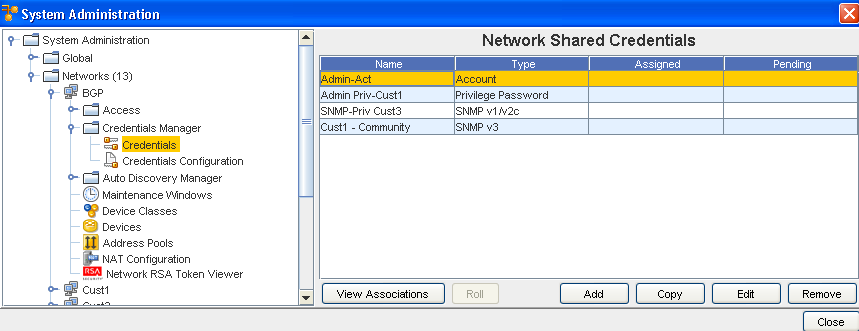
-
Select the Network you want removed, then click the Remove button.
-
Select Yes at the confirmation message.