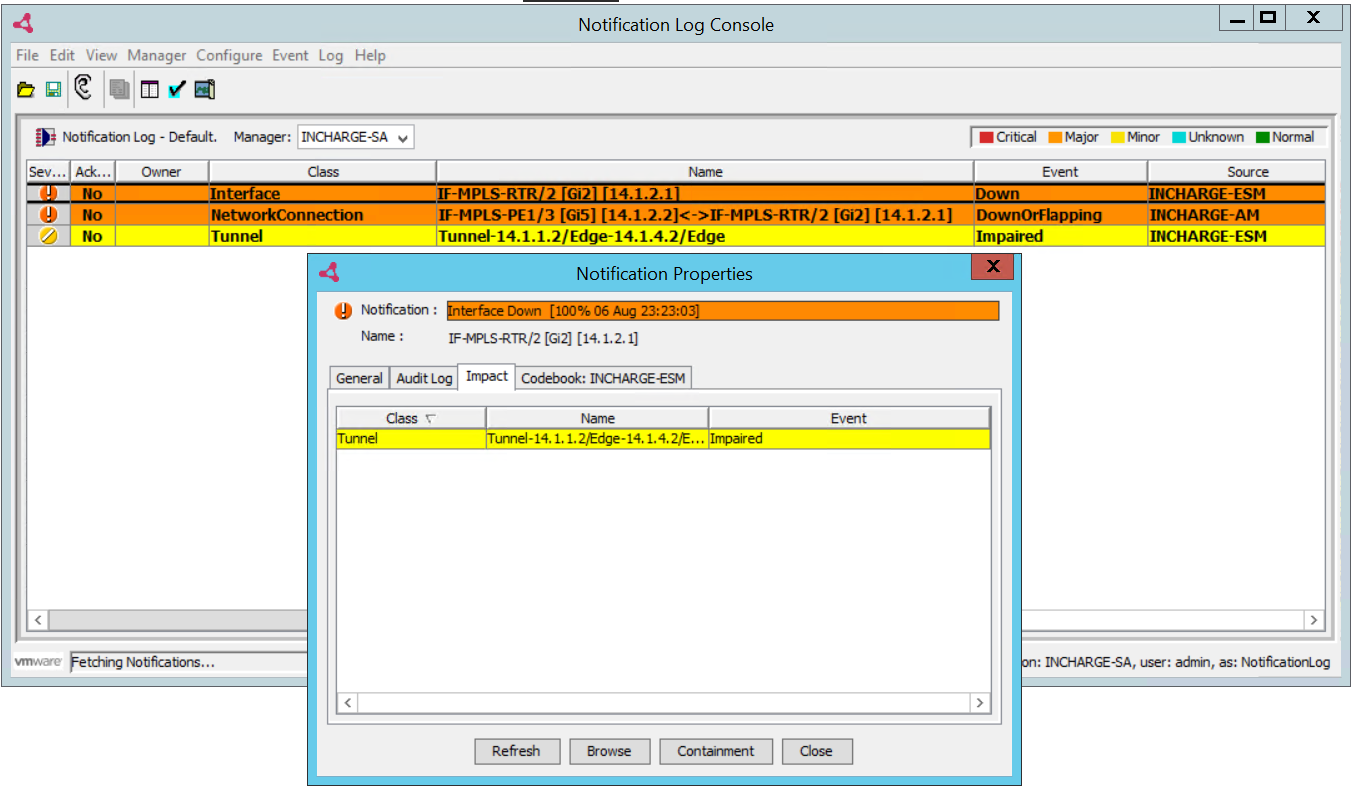This section provides information on root cause and impact analysis for various events.
Below are the root-cause problem diagnosed and the impacted classes.
| Class |
Root cause |
Event (symptoms) of root cause |
Impacted Class |
Events |
|---|---|---|---|---|
| VEdge |
Down |
VEdge ::VNFDown NetworkConnection::DownOrFlapping |
VEdge |
SpokeImpaired |
| VEdge |
VNFDown |
|||
| AppType |
Impaired |
|||
| Tenant |
Impaired |
|||
| NetworkConnection |
DownOrFlapping |
|||
| VGateway |
Down |
VGateway::VNFDown NetworkConnection::DownOrFlapping |
VGateway |
VNFDown |
| NetworkConnection | DownOrFlapping | |||
| Tenant |
Impaired |
|||
| NonVCSiteRouter |
ConnectivityLost/ReducedConnectivity |
|||
| Interface |
Down |
Interface::DownOrFlapping NetworkConnection::DownOrFlapping |
Tenant |
Impaired |
| NetworkConnection |
DownOrFlapping |
|||
| Router |
Unresponsive |
Router::Unreponsive NetworkConnection::DownOrFlapping |
Tenant |
Impaired |
| NetworkConnection |
DownOrFlapping |
Root Cause and Impact Analysis – Edge Down
- Edge as down
- Edge link as unstable
- VNFDown event and Down problem as the root cause.
- Impaired event for the tenant.
- Impaired event for the Application types in the profile that is applied for the edge .
- SpokeEdgeImpaired event for all the spoke edges (if this edge that is down is configured as hub).
The Down problem shows the Tenant, AppType, and SpokeEdge Impaired events as Impacts.
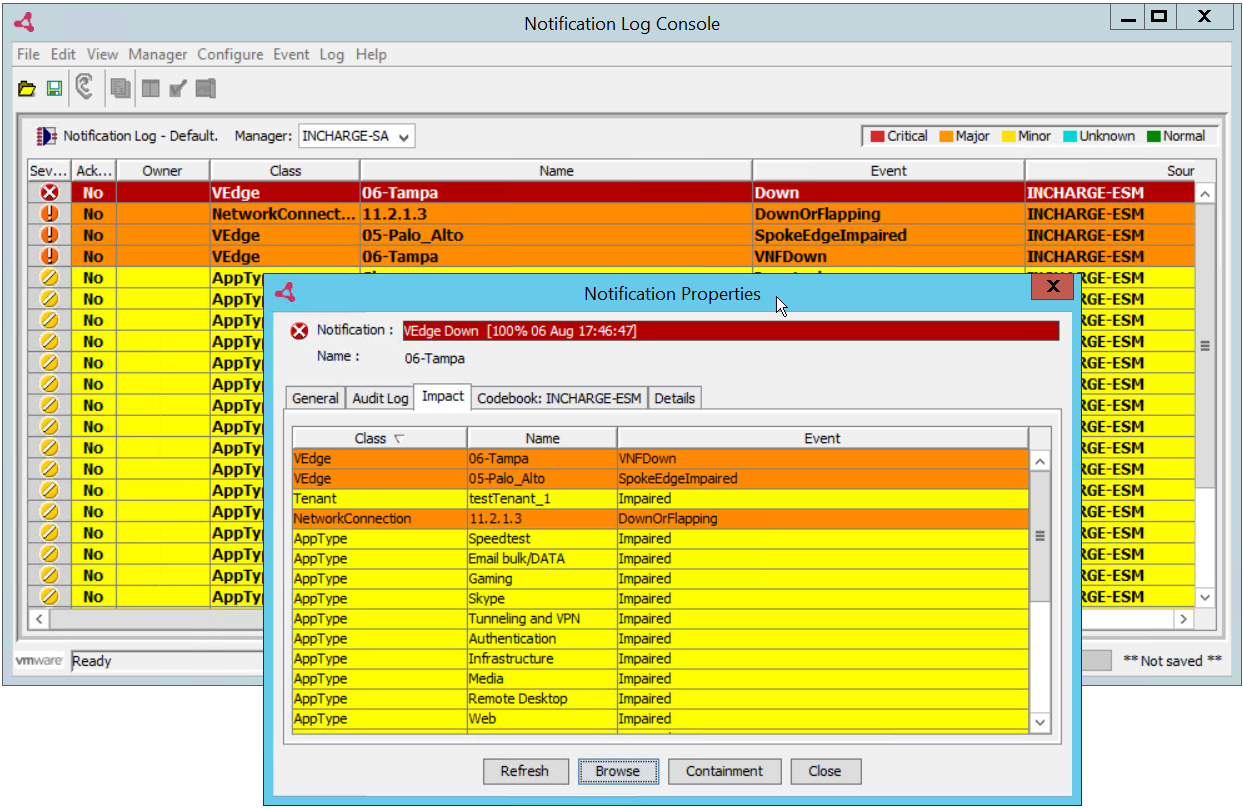
Root Cause and Impact Analysis – Edge HA StandBy Down
VCO Reports : The Standby Edge in Active/StandBy HA as down. The Active Edge is up.
Smarts Notifies: HAReduced event.
There is no root cause or impact for this events.
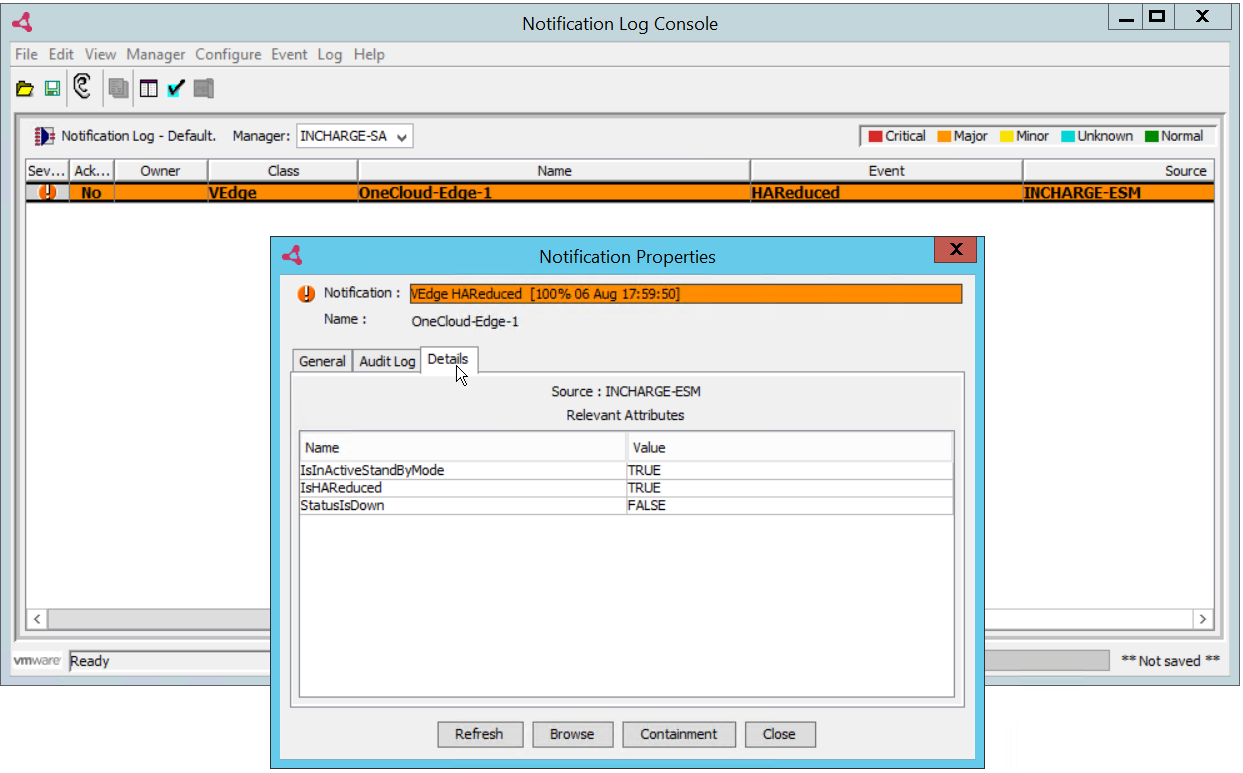
Root Cause and Impact Analysis – Edge HA (Active/Active)
VCO Reports: Some/All of the edges in the edge cluster (Active/Active HA) goes down.
- AtRisk
- ReducedRedundancy
- AllComponentsDown
The redundancy group event is shown as the impact for the edge down.
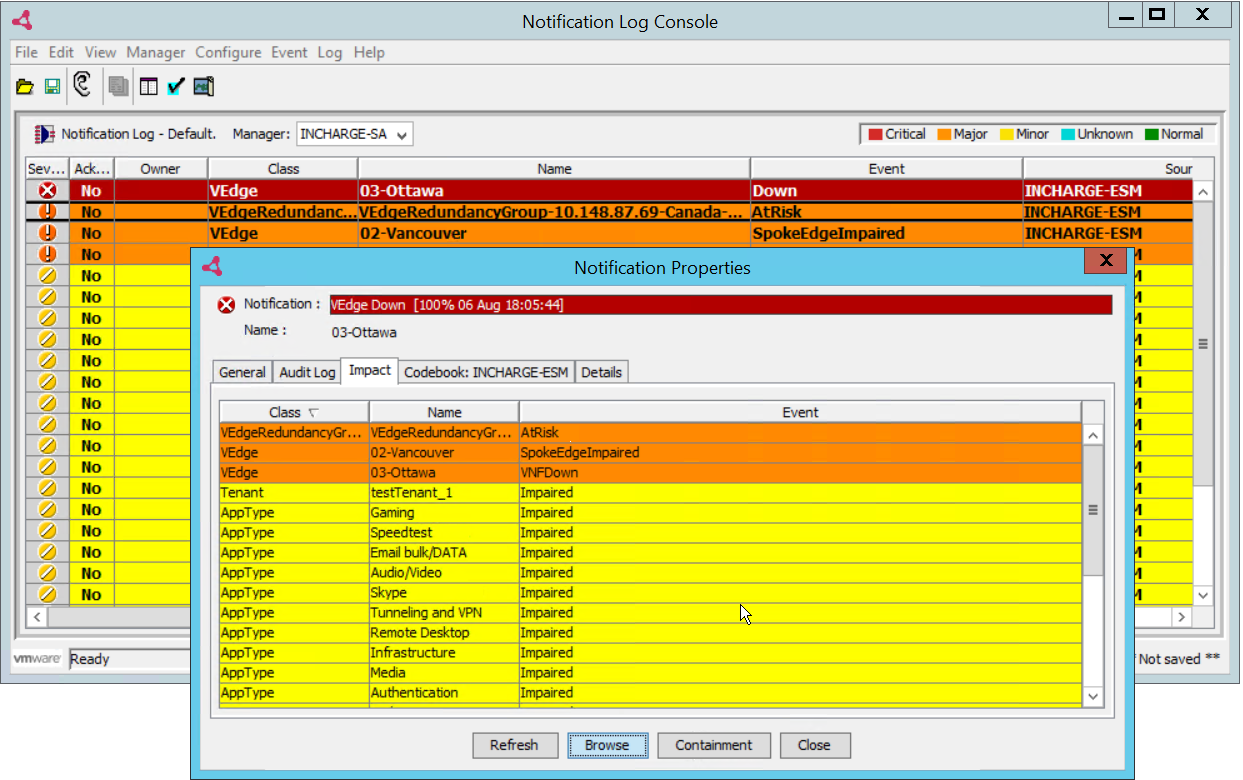
Root Cause and Impact Analysis – Edge Hub Down
VCO Reports: Edge that is configured as hub is down.
- VNFDown event and Down problem as the root cause for the Edge that is reported as down.
- SpokeEdgeImpaired event for all the spoke edges
The SpokeEdgeImpaired event is shown as the impact for the Edge down.
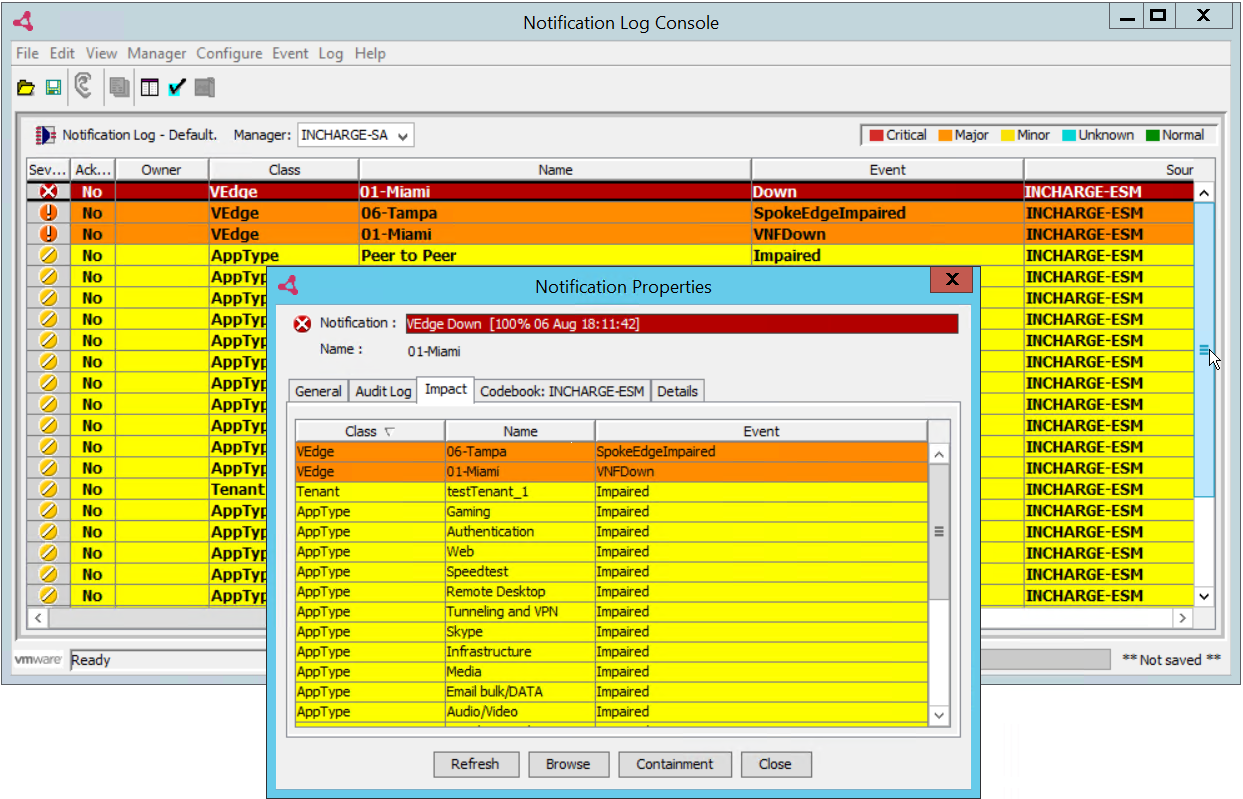
Root Cause and Impact Analysis – Edge WAN link goes down
VCO Reports: The Edge WAN link as down.
- DownOrFlapping event and Down problem for the NetworkConnection as the root cause.
- Impaired event for the tenants .
The Down problem shows the Tenant Impaired and Network Connection DownOrFlapping as Impacts.
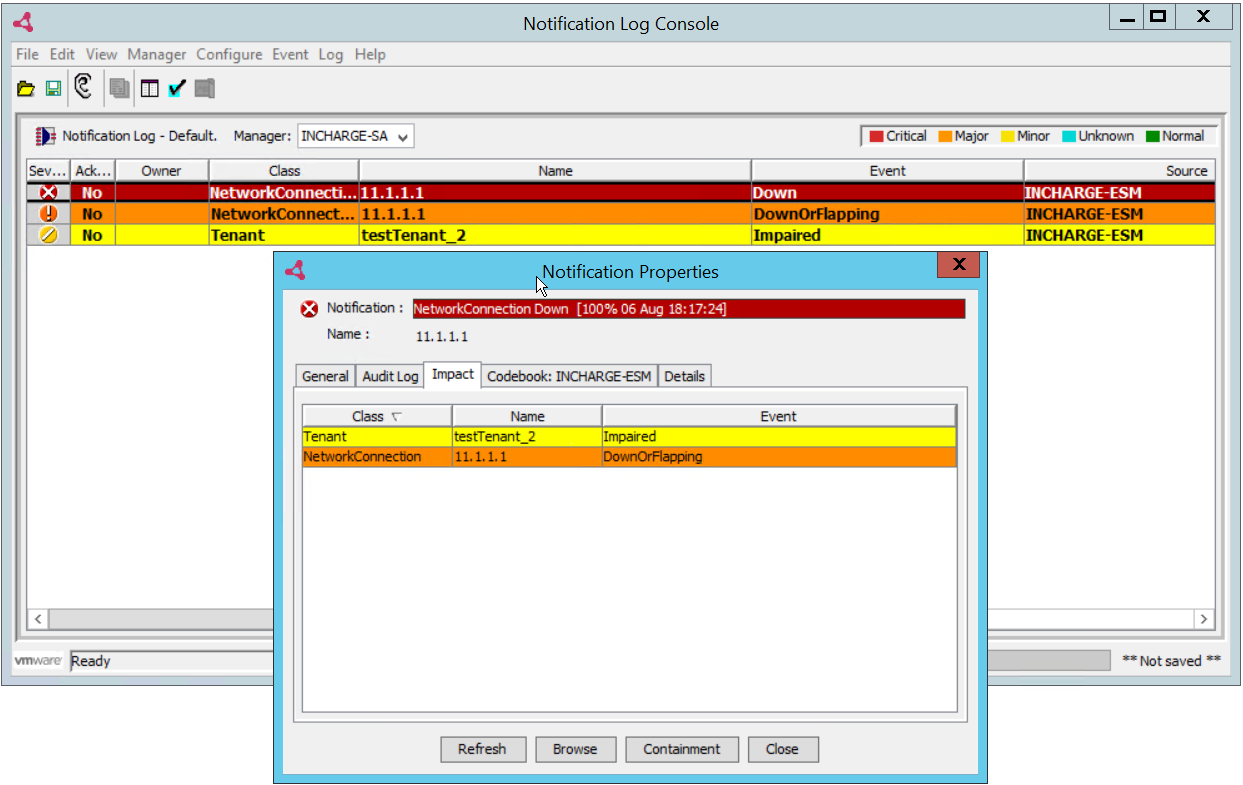
Root Cause and Impact Analysis – Edge/Gateway Admin down
VCO Reports: Edge/Gateway is not provisioned.
Smarts Notifies: NotActivated event.
There is no root cause or impact for this events.
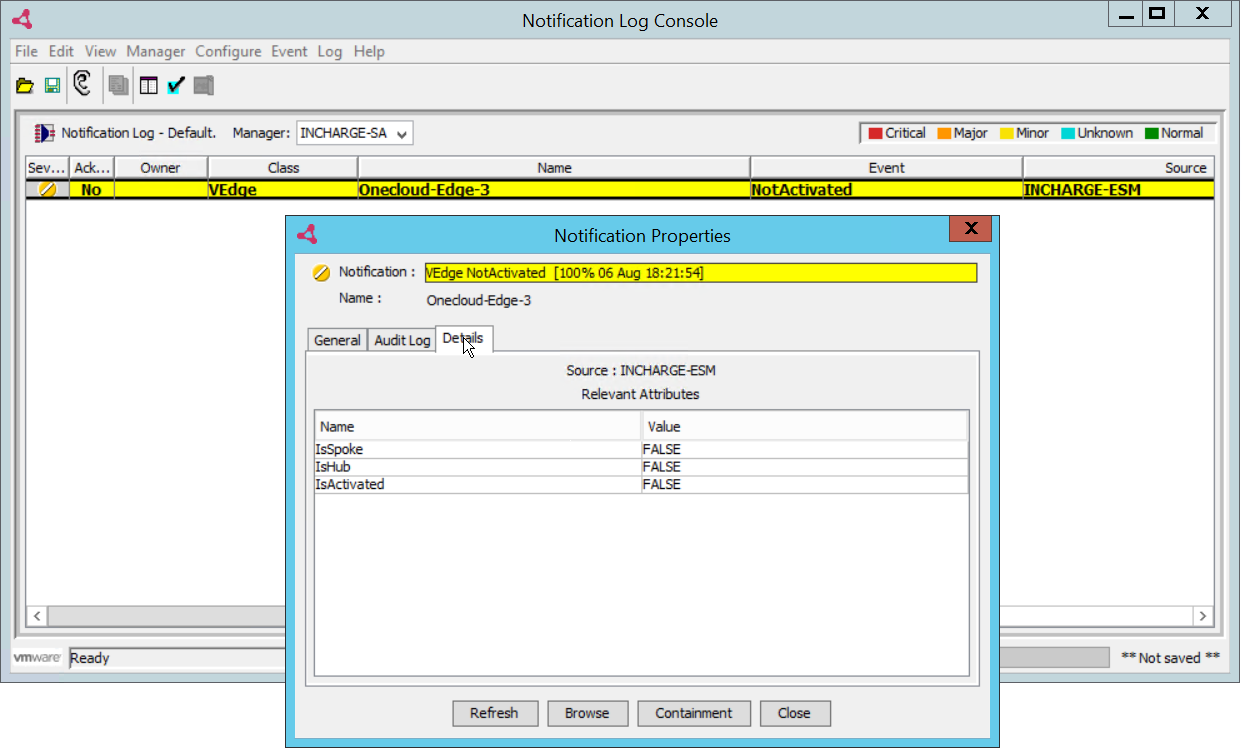
Root Cause and Impact Analysis – Gateway down
VCO Reports : Gateways is reported as down.
- VNFDown event and Down problem as the root cause for the Gateway.
- Impaired event for the impacted tenant.
The Impaired event is shown as the impact for the Gateway down.
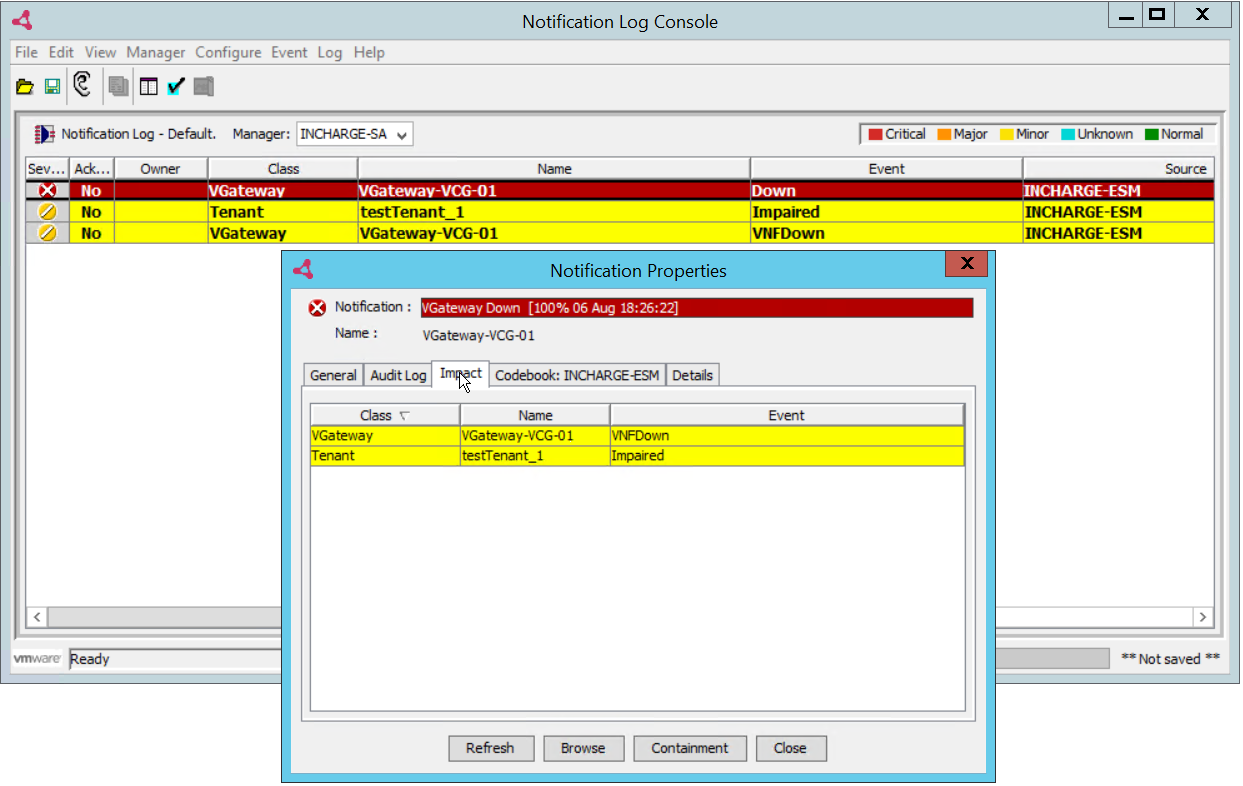
Root Cause and Impact Analysis – All Gateways for an Edge is down
- All the Gateways for an Edge is reported as down.
- All NetworkConnection for the Edge is reported as Down.
- VNFDown event and Down problem as the root cause for the Gateway.
- Impaired event for the impacted tenant.
- NetworkConnection DownOrFlapping event for the Edge links.
The Impaired and the DownOrFlapping events are shown as the impact for the Gateway down. This will appear as impact in both the Gateway Down problem.
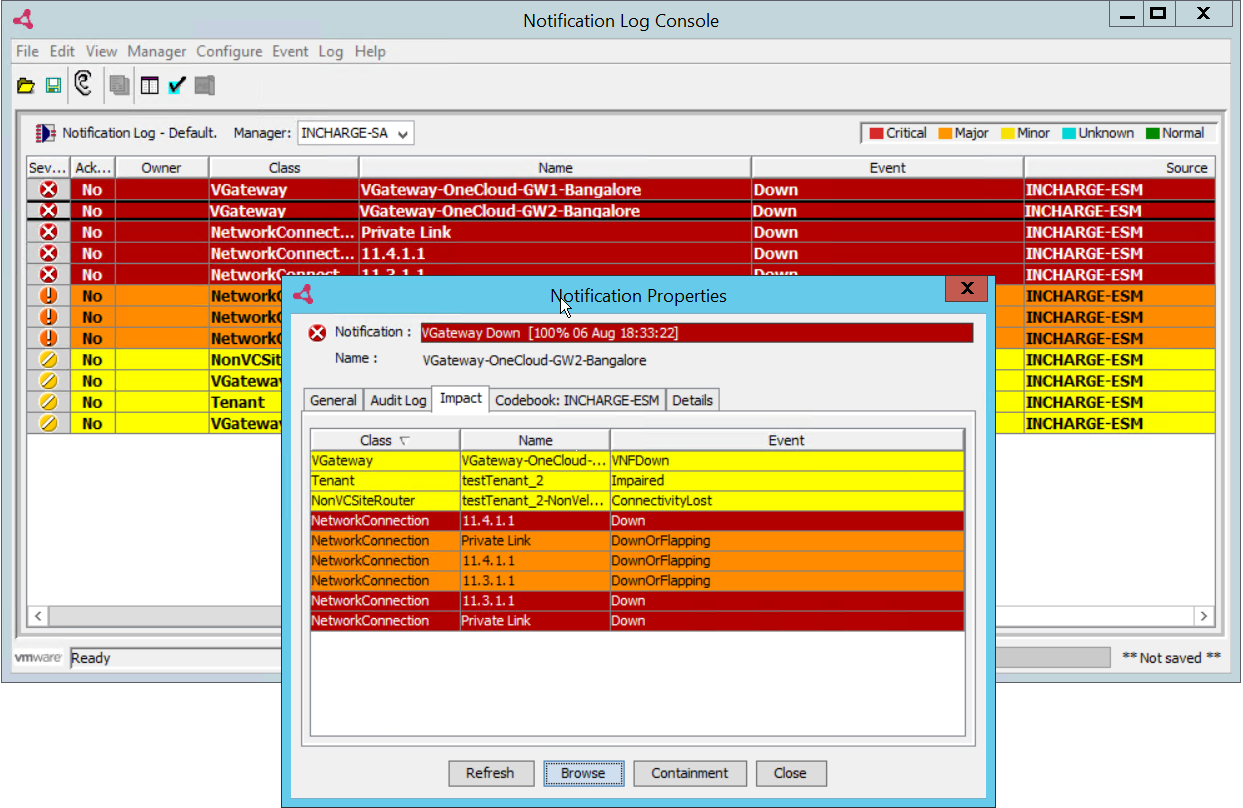
Root Cause and Impact Analysis – Non VC site Gateway down
VCO Reports: One of the Gateways connecting to Non VC Site router is down.
- VNFDown event and Down problem as the root cause for the Gateway.
- ReducedConnectivity event for the NonVCSiteRouter.
- Impaired event for the impacted tenant.
The Impaired and ReducedConnectivity events are shown as the impact for the Gateway down.
Similar Impacts are shown when one of the NetworkConnections goes down with NetworkConnection Down as the root cause.
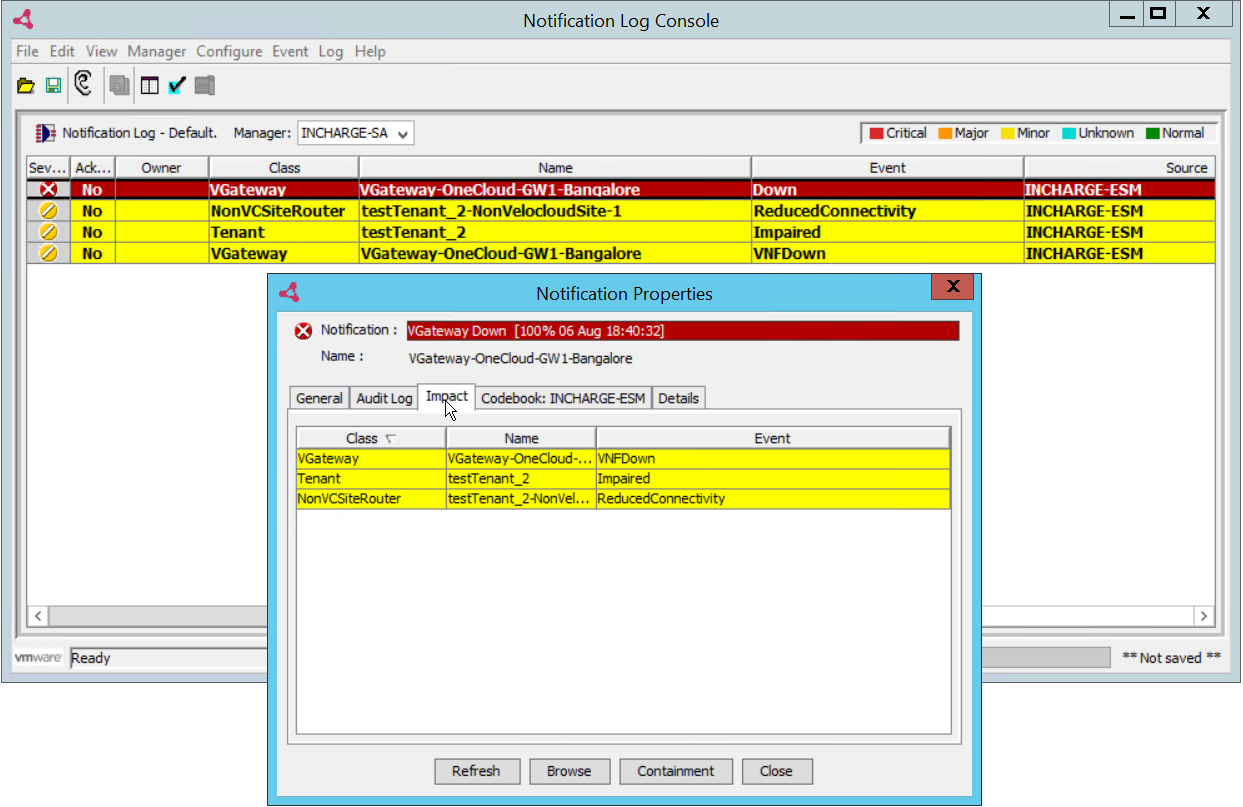
Root Cause and Impact Analysis – MPLS PE Router Down
VCO Reports: NetworkConnection Down.
- Router Down as root cause.
- NetworkConnection DownOrFlapping event.
- Impaired event for the impacted tenant.
The Impaired and DownOrFlapping events are shown as the impact for the Router down.
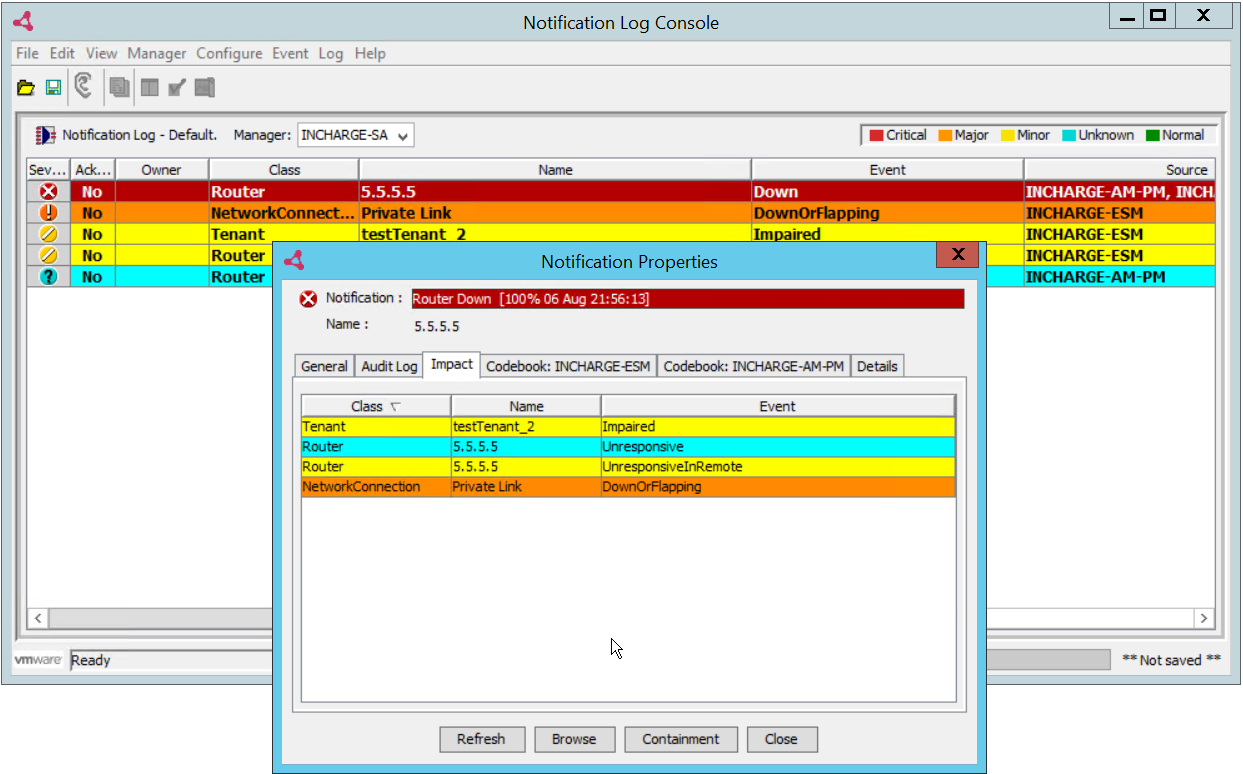
Root Cause and Impact Analysis – MPLS PE Interface Down/Disabled
VCO Reports: NetworkConnection down
- Interface Down/Disabled.
- NetworkConnection DownOrFlapping event.
- Impaired event for the impacted tenant.
The Impaired and DownOrFlapping events are shown as the impact for the Interface Down/Disabled.
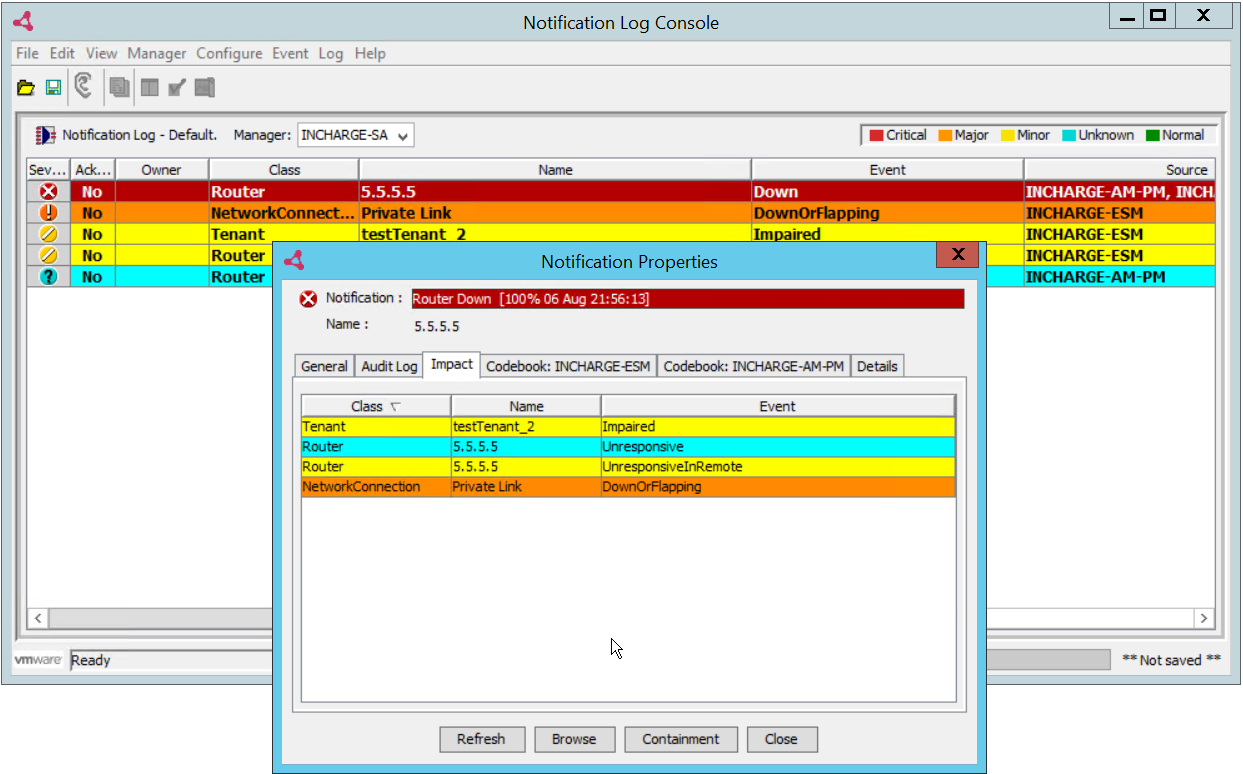
Root Cause and Impact Analysis – MPLS Core Network Router Down
- MPLS Core Router Down as root cause.
- Tunnel Impaired.
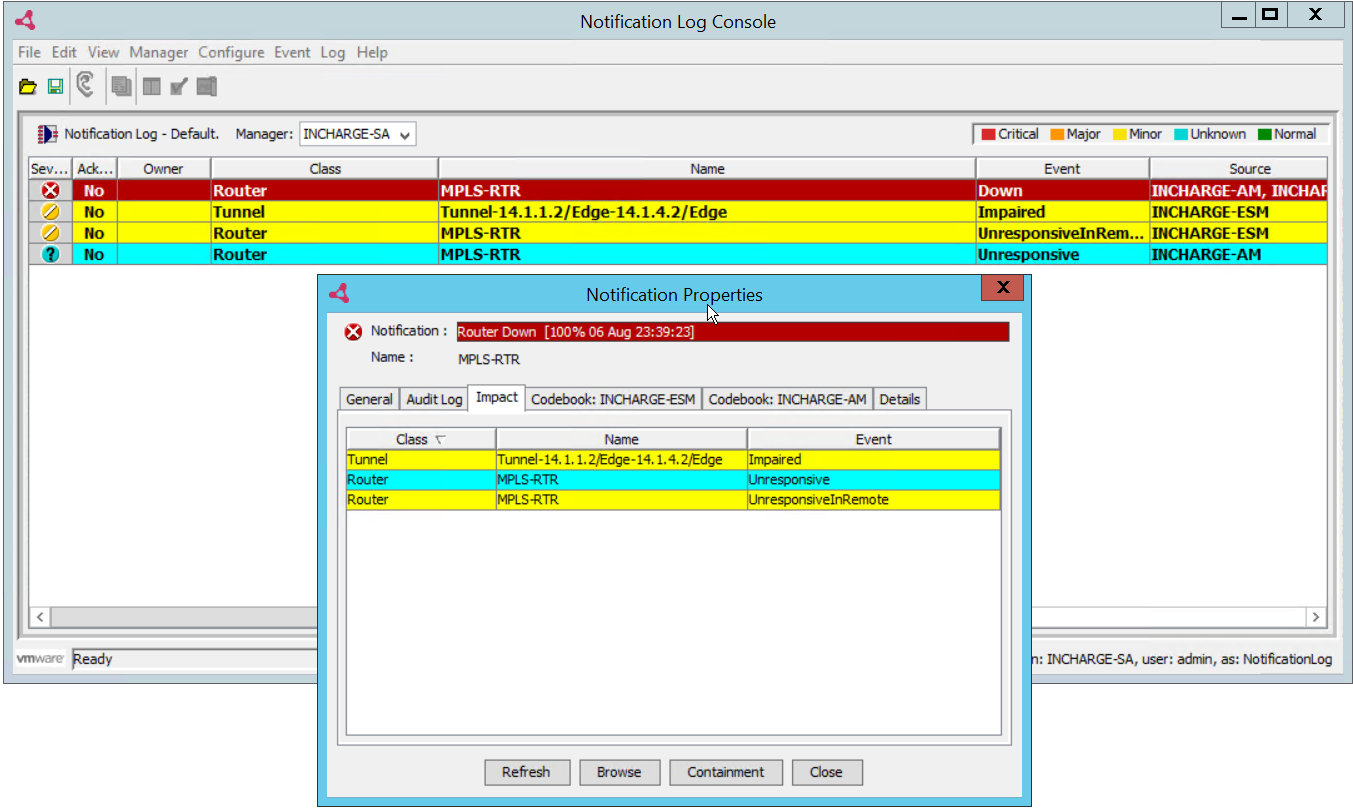
Root Cause and Impact Analysis – MPLS Core Network Interface Down
- Interface Down/Disabled
- Impaired event for the impacted Tunnel.