The Properties tab contains overall properties of the test.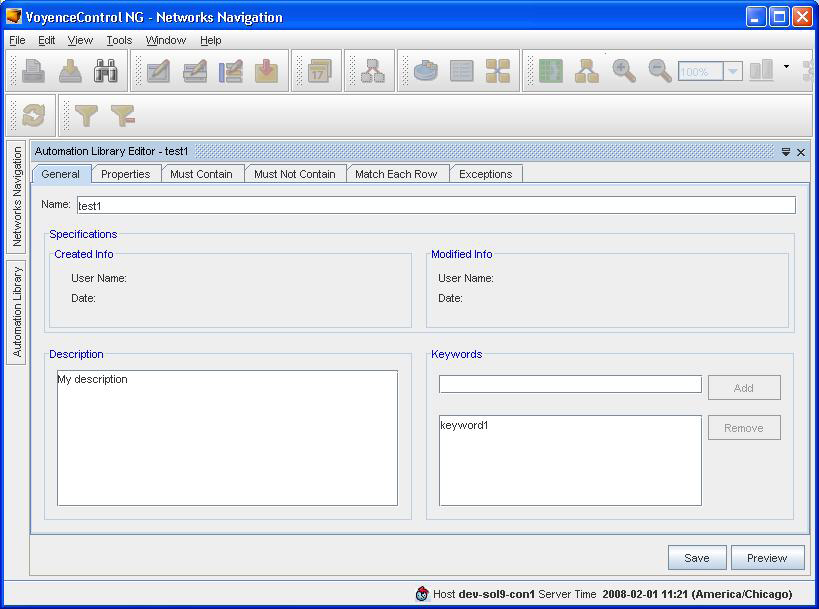
The “Name” field is the name of the test; if updated here it will be saved with the updated name if the “Save” button is invoked.
The “Description” field serves as a description of what the test is testing, as well as any special design notes about how the test functions. It will be available to the Audit Trail when the compliance test is executed.
The “Keywords” field allows you to save one or more keywords that can be used to locate the test.