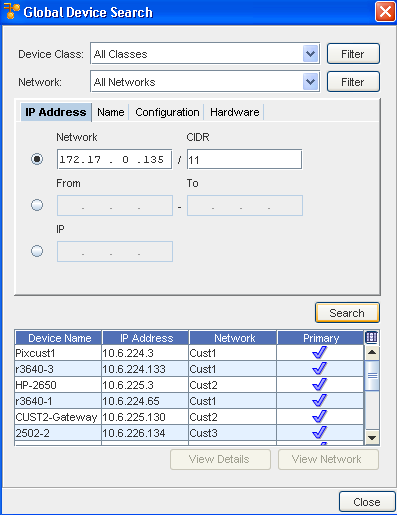The Global Device Search feature allows you to search through your network at the Global level, and locate devices using powerful filtering capabilities . You can search for Device Class and Network, narrowing your search to produce faster search results.
A new API "executeGlobalDeviceSearch" is introduced which allows you to search a specified IP address in all networks including all device classes. It provides two instances of the "ResourceIdentityInfo" object. One provides the device information and the other provides the network information where the device belongs. You can access this API either through a web service call or through J2EE.
-
To begin your search, access the Global Device Search window by clicking Tools on the menu bar, then selecting Global Device Search .

-
With the Global Device Search window displayed, continue with your search by selecting and entering Search criteria.
-
Click Search when you have completed the search criteria. The Search Results display in the bottom of the Global Device Search window.