The History tab displays an actual history of that device. The History tab Allows you to:
-
Review the device's history and past events
-
Access the Config editor
-
View or Update existing Data Fields
-
Create a new Revision Comment, and review all previously added comments
-
Review the Baseline and Config details
-
Rollback to a previous configuration revision
-
Promote a Configuration
-
Compare one or more configurations
-
Audit the configuration - allowing you to select the Standard, and then run a Compliance Audit. You can multi-select revisions and audit against a Standard to find historical compliance (when the device has gone out of compliance).
-
Refresh the view after changes
-
View the hardware details (when Hardware is selected from the Device State column)
You can also Audit the Device Properties feature.
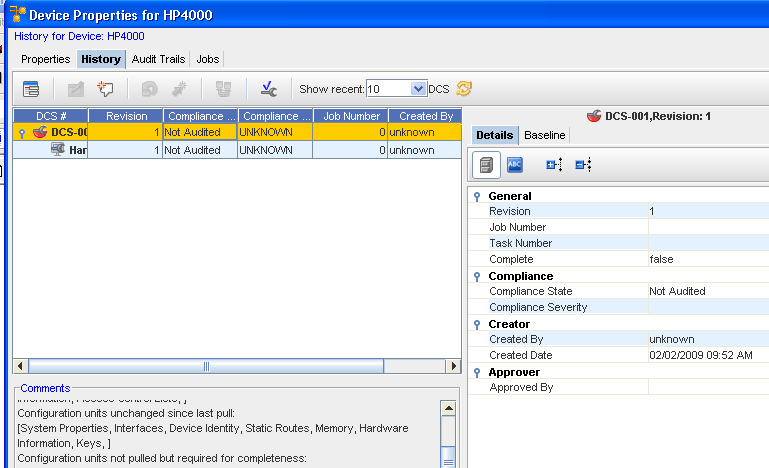
You can review the Hardware, the Details,and the Baseline of the current config.
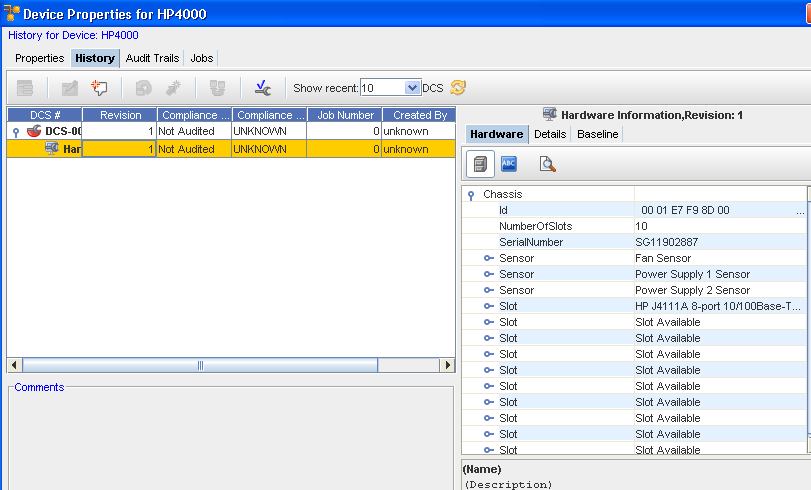
-
Comments on the Configuration can be viewed as well.
-
Note that you can view the Device State Configurations by selection the drop-down beside the Show Recent option.