If you have configured an Out-of-Band Server to be used by a device, you will not be able to communicate with the device using this configuration once the Out-of-Band Server is deleted.
To delete an out-of-band set up at the global level,
-
In the menu bar, select Tools -> System Administration. The System Administration window opens.
-
In the navigation pane, expand the Global, then the Access folders.
-
Click the Out-of-Band Servers . The Global Out-of-Band Servers window opens in the right pane.
-
Select the Server you want to remove, then click Remove.
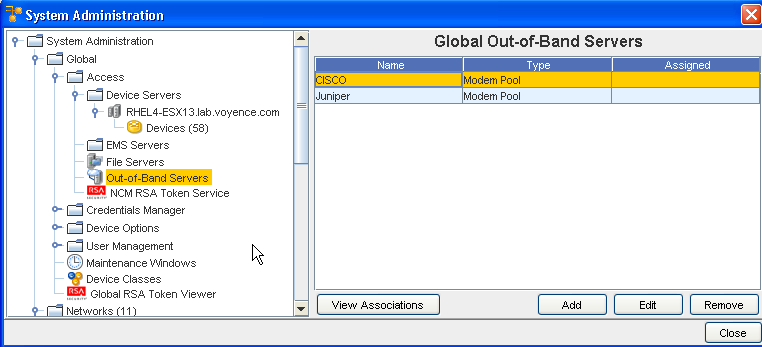
-
Click Ok at the confirmation message.
Or...
To delete an out-of-band set up at the network Level,
-
In the menu bar toolbar, select Tools -> System Administration. The System Administration window opens.
-
In the navigation pane, expand the Networks folder.
-
Double-click the network name.
-
Expand the Access folder.
-
Click the Out-of-Band Servers . The Network Out-of-Band Servers window opens in the right pane.
-
Select the server you want to remove, then click Remove.
-
Click Ok at the confirmation message.