When using the Global Shared Credentials Options displayed at the bottom of the Global Shared Credentials window, you can complete the following tasks.
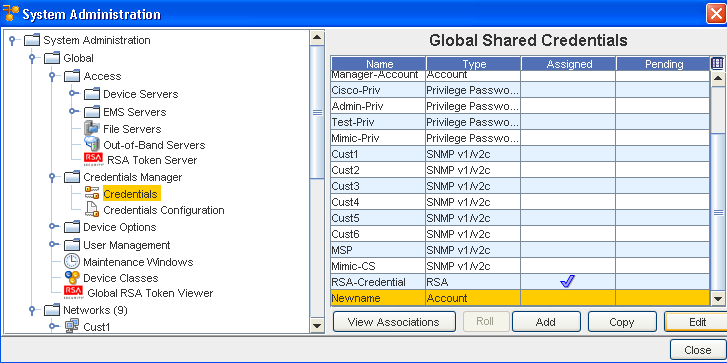
-
View Associations - to view the associations and review the Devices and the Auto Discovery information
-
Roll - to go to the Roll Candidate Selection screen and select a candidate. Then go to the Credential Roll Job window to schedule the roll.
-
Add- to add a credential
-
Copy - to copy a shared credential
-
Edit - to make changes to existing information
-
Remove - to remove (delete) the credentials
-
Close - to leave this window