Each network in Network Configuration Manager contains a single view folder construction, which is created at the same time as the network. There is no requirement to create and manage views within each network.
If your organization prefers to manage network resources using sites to create a geographical relationship, there may be no benefit to organizing your devices logically in Views. By default, the views folder is empty. However, a separate view, called the All Devices view is provided and populated with every device discovered in the network.
As there is no need for a relationship to existing between devices in a view, there are no predefined view types. And unlike Sites, devices can display in as many Views as needed, eliminating the need to support symbolic-linked devices in Views. Views are simply logical collectors for devices, and as such have no attributes except for having a name.
Views and their folder structure can be completely customized to fit your organizational needs.
-
One sub-set of folders could be dedicated to Views of devices organized by vendor and model.
-
Another sub-set could be dedicated to devices sorted by connection type.
-
A third could be grouped by organizational responsibilities. In effect, you can slice and dice your devices any way you choose in Views.
Views enables you to create and organize collections of the devices in a network. When creating a view of a device, there is not a dependency on site type, logical connections, or physical location. A view allows you to select devices and group them together.
As an example, the following is a collection of devices in a network. Using the devices in the collection, you could make the following Views. Since devices in a view do not require a relationship, physical relationships, or logical connections, the Views are random groupings of devices of your choosing.
| View 1 |
View 2 |
View 3 |
View 4 |
View 5 |
| Contains Devices: 1, 7, 20, 21, 24 |
Contains Devices: 4, 9, 12, 18, 23 |
Contains Devices: 3, 10, 11, 14, |
Contains Devices: 5, 6, 13 |
Contains Devices: 25, 26, 27, 28, 29 |
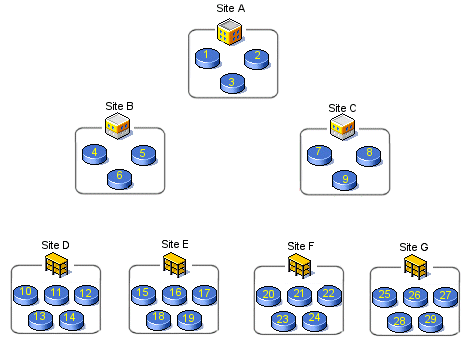
View Memberships
Views offer a unique feature that allows you to automatically assign devices to a view through the use of memberships. Memberships provide a dynamic network filter capability in a view. You do not need to manually assign devices to a view with a membership filter.
Memberships are based on the same pre-defined attributes, providing the ability to create device types or technology type memberships, or any combination of the two. For example, to see a view that contains all routers in your network that have Frame Relay connections.
You could easily create a new, empty view named "Frame Routers" and set the membership of that view to include device type 'router', and technology type 'frame relay'. At that point, the view would be populated with all Frame Relay routers. Additionally, the view will dynamically update each time it is opened with any new frame routers that have been discovered into the network, and delete any that have been removed from the network.
View memberships provide a quick and flexible way to logically segment your network by device and/or technology.
See: How Sites and Views Work for more information.