To access and work with Credentials, you must first select the credentials areas you want to work with. To see a listing of existing credentials and to work with the listing, or add to it, select Credentials from the Credentials Manager.
Once selected, you can then complete various tasks on the Global Shared Credentials .
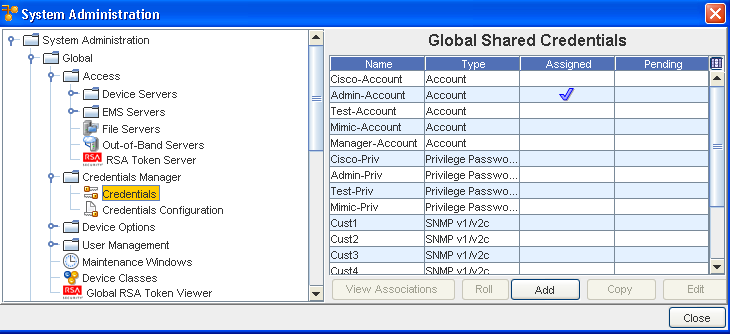
From this window, you can determine which columns you would like to display by clicking inside any column heading. You can select from Name, Type, Assigned, and Pending using the display column icon, or you can right-click in any column heading name to view the Select Display Columns window, and then select from the listing.
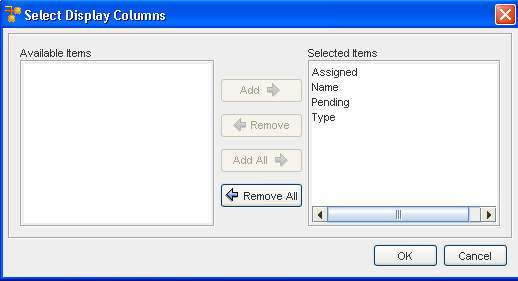
-
Copy - to copy an existing credentials
-
Remove - to remove an existing credential from the listing