RADIUS is an authentication and accounting server for terminal servers that speak to the RADIUS protocol. Network Configuration Manager works with RADIUS to validate user access. All user/password details are stored on your RADIUS server. Network Configuration Manager is then mapped to the server to retrieve this information for validation.
To setup Network Configuration Manager access using RADIUS,
-
From the menu bar, access Tools -> System Administration. The System Administration window opens.
-
In the navigation pane, expand Global -> User Management.
-
Expand Authentication Servers , then select RADIUS. The right pane displays similar to the following.
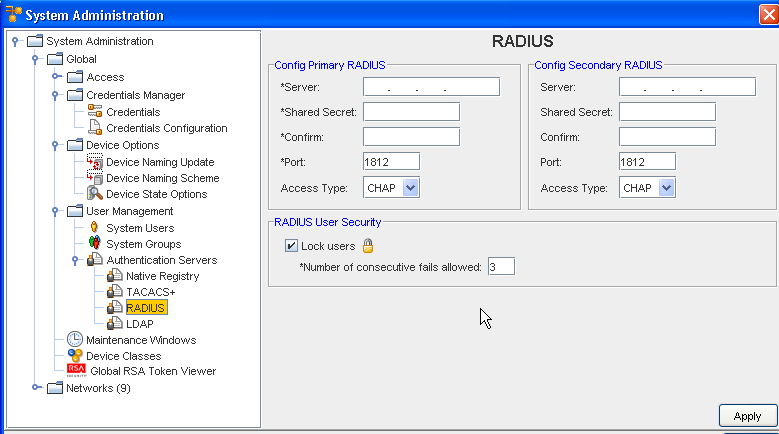
The RADIUS window allows you to designate two server addresses. At least one (the Primary) set of server details must be filled in.
-
Enter the Server address.
-
Enter the Shared Secret .
-
Enter the Shared Secret once again in the Confirm field.
Note: The Shared Secret is a text string which is a "secret" (in the raddb/clients file) shared by both the NAS and the server. It is used to authenticate and to encrypt/decrypt packets. -
Enter a Port.
-
Select an Access Type from the drop-down arrow listing. You can either select Password Authentication Protocol (PAP), or Challenge Handshake Authentication Protocol (CHAP) as the Access Type.
-
If you are not setting User Lock Out Security, click Apply. All entries are accepted.
-
To exit the window, click Close.