If granted the appropriate permissions, you can change the status of an existing job.
-
Review the listing of jobs within the Schedule Manager, and locate a job that is in Hold or Pending status .
-
Highlight the job, then change the current status by selecting one of the options on the Schedule Manager tool bar. You can select:
-
Approve
-
Reject
-
Hold
Approve
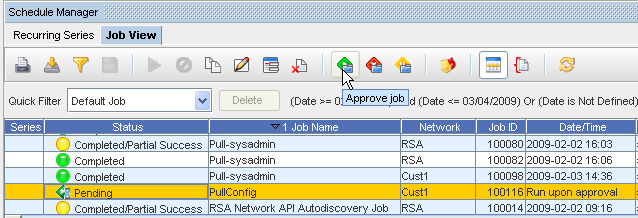
Reject
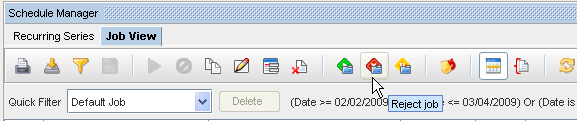
Hold
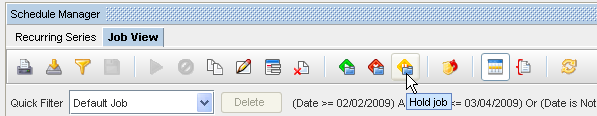
Note: Note that the Schedule Manager automatically refreshes whenever there is a change to a job.