To access the Global level set up,
-
In the menu bar, select Tools -> System Administration. The System Administration window opens.
-
In the navigation pane, expand the Global, then the Access folders.
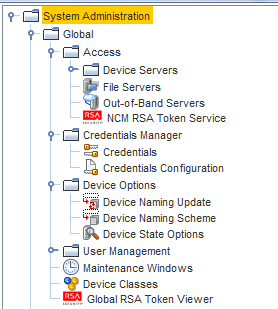
-
Click NCM R SA Token Service. The Global RSA Token Service window opens in the right pane.
To create an RSA Token Service,
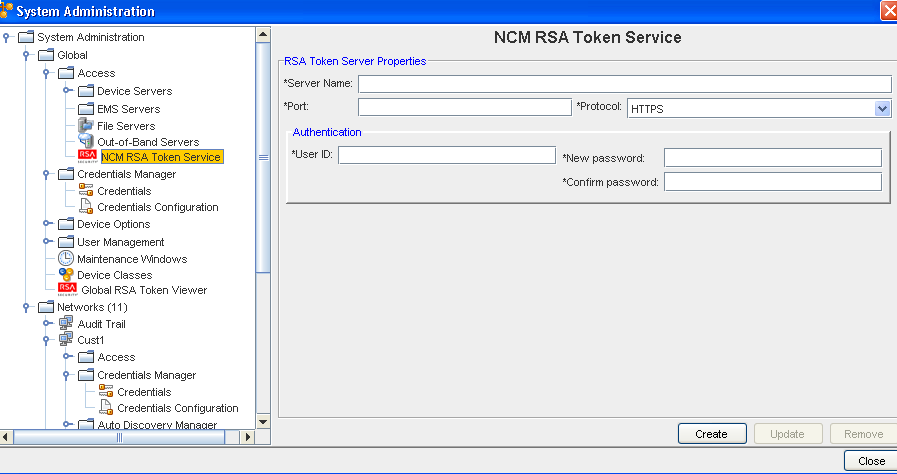 .
.
-
Click the Create button.
-
Complete the setup of the RSA Token Server options, as needed.
-
When finished, click Update.
The following fields are available. Note that the required fields are identified by an asterisk (*).
| Field |
Description |
| Server Name |
The name of the server being used for the RSA Token Server. |
| Port |
The port number used to access the RSA Token Server. |
| Protocol |
HTTP or HTTPS |
| User ID |
The username used to access the RSA Token Server |
| New password |
The password used to access the RSA Token Server |
The configured RSA Token Server information is listed in the RSA Token Server window.