From the Event Manager window, you can Export a copy of the log displayed.
-
With the Event Manager displayed, select an Event from the listing, then click the Export icon.
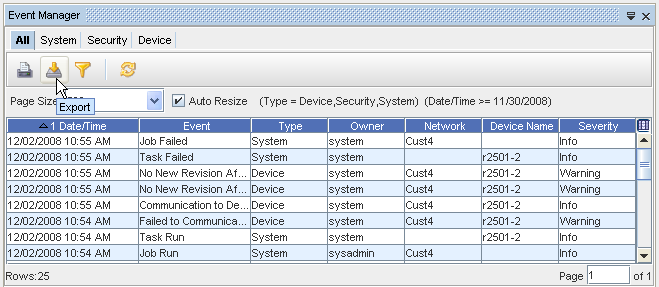
The Save window (from your own network) opens.
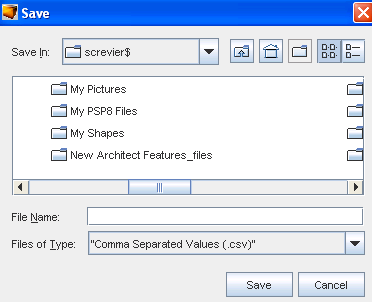
-
Determine where you want to export a copy of the Event Manager to. This includes selecting a Location, entering a File Name, and selecting a File Type.
-
Click Save after making your selections. Your copy of the Event Manager is now stored in the location you selected, with the file name and file type you also selected.