Workspaces are created within a network, in the Workspaces folder. Because a Workspace and its contents do not affect the network to which it is associated, a network can contain an unlimited number of Workspaces with any configuration.
To create a Workspaces,
-
Expand the navigation tree, then open the network where the Workspace will reside.
-
Right-click on the Workspaces folder.

-
Select Add Workspace . The Add Workspace window opens.
Important: By default, the Network Name field is already populated. This field cannot be changed. If the field does not reflect the network where you intended to create the Workspace, click Cancel and select the correct network.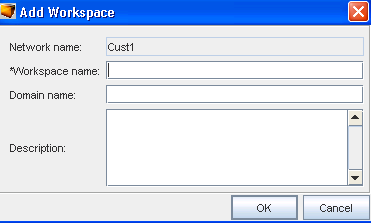
-
Enter a Workspace Name .
-
Optionally, enter a Domain Name and Description for the design workspace.
-
When finished click OK. The Add Workspace window closes.
Note: In the navigation tree, the Workspaces folder refreshes and contains the new Workspace that you created. If the window does not refresh immediately, right-click the Workspaces folder and select
Refresh.
Now that the Workspace is created, start adding devices .