The RADIUS settings that can be edited are:
-
The Primary server settings
-
The Secondary server settings
To edit the primary and secondary RADIUS,
-
From the menu bar, access Tools -> System Administration. The System Administration window opens.
-
In the navigation pane, expand Global -> User Management.
-
Expand Authentication Servers , then select RADIUS. The right pane will look similar to the following.
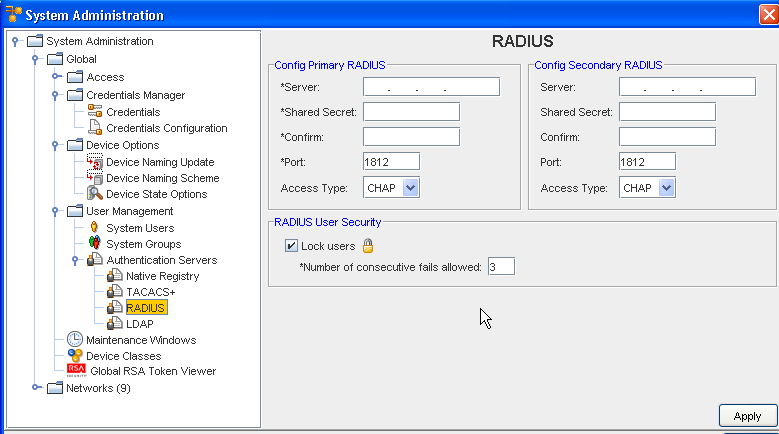
All fields in the RADIUS config window can be edited. Only the Config Primary RADIUS section is required to be filled for the authentication to work properly.
-
Make any changes to the existing data. If you are setting up a secondary configuration, enter the Server address, Shared Secret, Confirm, and Port.
-
Make a selection from the Access Type drop-down arrow.
-
If you are not setting the RADIUS User Security, click Apply. All entries are accepted. If you are activating the user security, click within the Lock users check box, enter the number of fails allowed, then click Apply.
-
To exit the window, click Close.