Privilege Password levels associated with Devices determines the level of access and activity a user can have pertaining to any one device. Users are limited to the device tasks they can complete, based on their Privilege level.
-
From a table view of the Devices, click Properties, and go to the Communications tab.
-
In the information section, you can view all Privilege Passwords associated with this device.
-
You can use the Expand and Collapse icons to display information. You can also select Update Credentials to make changes to the current credentials.
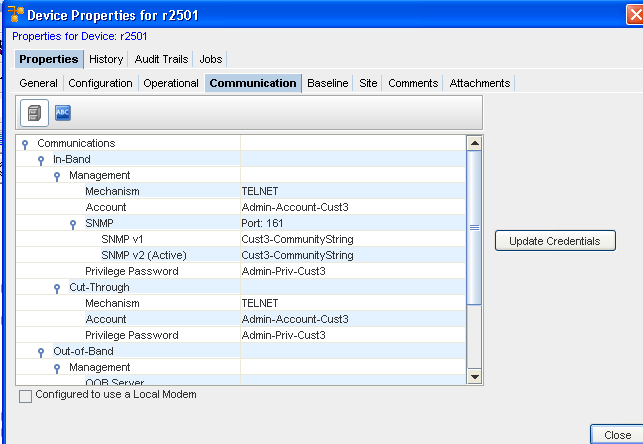
Note: Multi-level can have
more than one Privilege Password per device. Single-Level can have
only one Privilege Password per device.