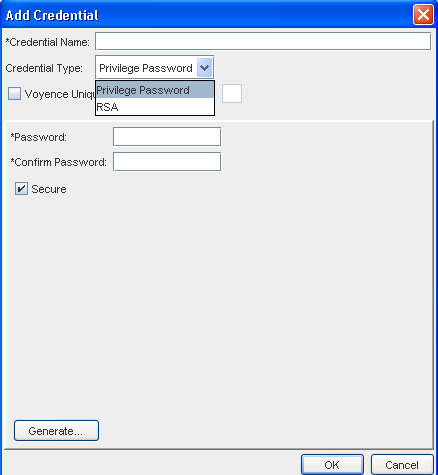You can also assign Privilege Passwords during an Auto Discovery job.
-
Select Add from the Auto Discovery window.
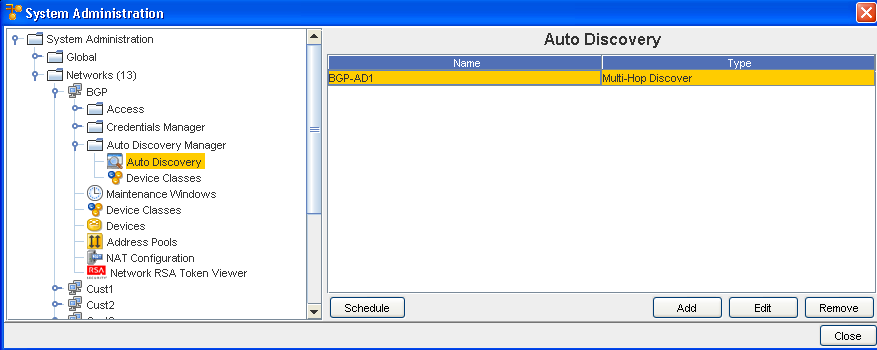
-
At the Add Auto Discovery Job window, click Credentials.
To work with the Privilege Password tab,
-
From the Available Credentials listing, select a Credential, then click the Add button to move that credential into the Assigned Credentials list. You can also use the Select All arrow if needed.
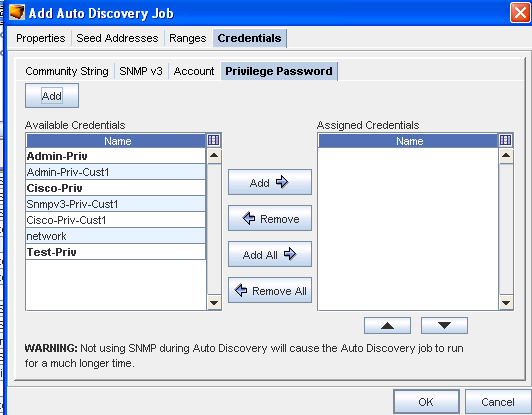
-
To Add a new Credential, click Add.
-
The Add Credential window displays.
-
Enter the information needed for that window, and click Ok when you are finished.