Device Servers provide the control and communications or all network devices.
To assign a device server,
-
From the menu bar, access Tools.
-
From the menu options, select System Administration. The System Administration window opens.
-
On the tree menu, expand the Networks -> Access folders.
-
Open the Device Severs folder . At a minimum, at least one Device Server is available.
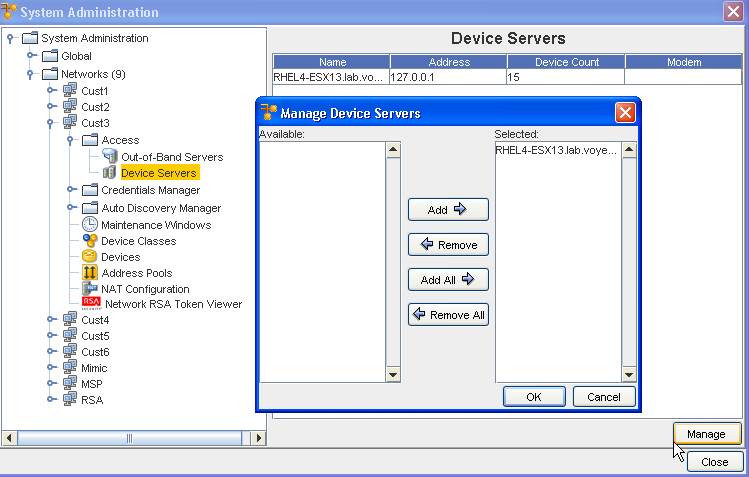
The basic properties of the Device Servers are listed on the right. Except for the number of the devices on the Device Server, these details can be edited on the Properties tab.
-
To access the Manage feature, in the right pane, select a Device Server, then click Manage.
-
Select at least one Device Server from the Available section, and move the selected servers into the Selected section. You can also remove unneeded servers back into the Available pane using the Remove buttons.
-
Click Ok after moving the selected servers. Servers selected are now listed in the Device Servers window.