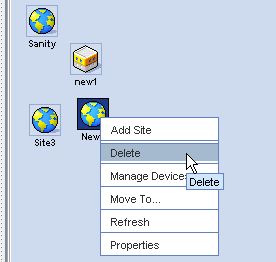-
In the tree menu, expand the Sites branch.
-
Expand the tree menu, then right-click the appropriate Site type.
-
From the right-click options, select Delete.
-
The Confirm dialog window asks, "Are you sure?" To delete this single site, click Yes. If there are site levels within the site you are deleting, the following Confirm window opens.
-
To delete the site levels with the site you are deleting, click Yes.
-
If the window does not automatically refresh, right-click on Sites, then select Refresh.