Device Properties contain some of the same information as do the right-click Device Properties options, however, the information is displayed differently, and may include additional information. Instead of being listed in the right-click menu, the Device Properties are displayed in tabs at the lower section of the Devices View window.
 Not all of the tabs are selectable at any one time .
Not all of the tabs are selectable at any one time .
This window can be displayed by selecting the Properties icon of the tool bar.
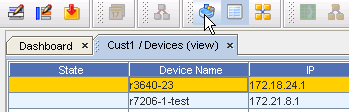
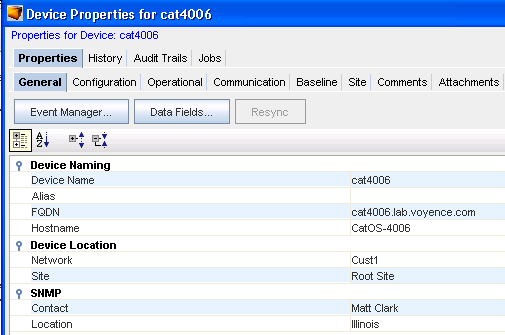
The first tab ( Properties) displays with History, Audit Trails , and Jobs tabs available.
Once Properties is accessed, the General tab is displayed. You can select any tab, in any order, to view information. When working with only those tabs at the Properties level (History, Audit Trails, and Jobs), the other tabs located beneath the Properties (Configuration, Operational, and so on) close.
For example, When you are viewing the History tab, the only tabs now available are Audit Trails and Jobs.
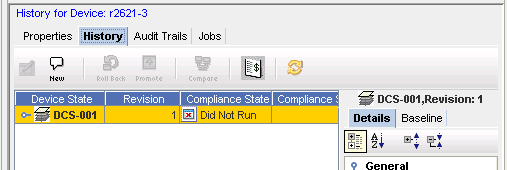
To once again view all tabs, click the Properties tab again.
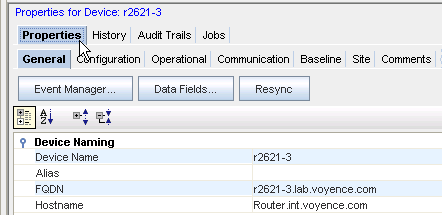
Tabs contained within the Properties view are also the location where various tasks can be completed, such as in the History tab, where you can select two or more revisions, and then compare the revisions to view the changes made in each revision.
This table details the content of each tab within the Properties view.
| Contains specific device information, including name, location, Device Properties, Server Location, and more |
|
| Contains the history of tasks that have been completed on this device, including revisions. It is also where Rollback and Audits can be selected, and Data Fields can be added. |
|
| Details the state of the device in reference to compliance, and when the compliance audit test was run |
|
| Lists any jobs that have been scheduled for that device |
|
| Lists any running configurations, any previous configs, the config status, and more |
|
| Contains a list of the data that was pulled for the device |
|
| Contains all the In-Band, Out-of-Band, Cut-through communications, and allows you to update credentials |
|
| Allows you to review the network baseline config that affects the device |
|
| Allows you to review the history on the config file |
|
| If the device has been assigned to a site, the site information displays on the Site tab. |
|
| Allows you to enter device specific comments |
|
| Allows you to associate an external file to the network |