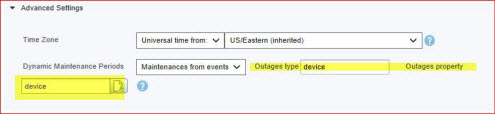Procedure
Example
Assume you have created a maintenance period with a category value of "device" and the objects "localhost" and "lglad118". You have a report in your tree, and on that node, you have the property "part" whose value is "localhost". If you were to set outage type to "device" and outage property to "part", then the "localhost" object from the maintenance period would be matched with the "part" property from the node, and the maintenance period would apply. The maintenance periods that match the values for outages type and the outages property will appear in this report.