-
With the Configuration tab displayed, you can select the Device Classes drop-down arrow and make selections, or use the Filter button and make the Device Class selections.
-
You can also make selections for the Network in your device search by clicking the drop-down arrow and selecting from the list, or use the Filter button and move the Networks into the appropriate pane.
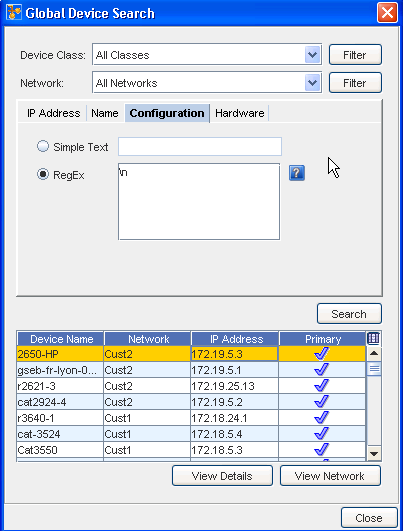
-
Select between Simple Text and RegEx.
-
If using Simple Text, click within the radio button, then enter the text you want to use for a search criteria.
-
Click within the RegEx radio button to view RegEx.
-
Click the icon
 to get more information on using RegEx, and enter the appropriate expression.
to get more information on using RegEx, and enter the appropriate expression.
-
-
After entering your search criteria, click Search.
-
View your search results at the bottom of the screen.
-
You can select a result, then click either View Details or View Network to get additional details.