-
Pulling of Network and Hardware configurations in this manner is typically completed when you do not have SNMP trap or syslogging enabled for devices.
-
A Network level config pull job pulls all devices and updates your current Network configuration with any changes that have occurred since the last pull.
-
A Network level hardware pull job polls each device and updates all hardware details. Hardware information is also revisioned.
-
Both types of pull jobs use the Schedule Job window, and allow you to send email updates to other users (external and internal) who need to be notified on the status of the pull jobs (through the Notification tab)
There are two ways to access this feature:
-
On the Network Properties window, click the Config
 or Hardware
or Hardware  Polling Jobs icons.
Polling Jobs icons. 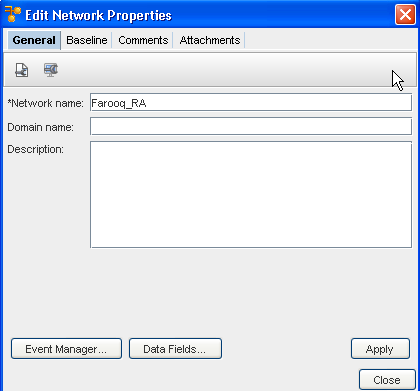
-
In the Networks Navigation Pane, right-click on the N e twork name, select Pull, then select Schedule Config Pull .
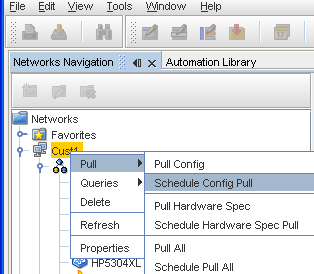
The pulling of network and hardware configurations is typically used when a customer does not have SNMP trap or syslog capabilities. Setting up a recurring pulling of the network allows you to have the most current network information on a set schedule.
-
A Network Level Config Pull Job polls all network devices, and updates your current network configuration with any changes that have occurred.
-
A Network Level Hardware Pull Job polls all network devices, and updates all hardware details.