There are two ways to edit a view:
-
Editing the general properties of the view
-
Editing the devices within the view
To edit the view properties,
-
In the navigation pane, select the Network, then Views.
-
Right-click on the View.
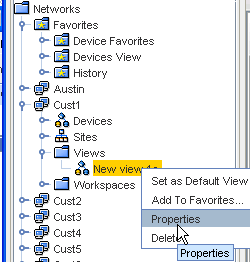
-
In the right-click menu, select Properties. The [View Name] Properties window opens. All text fields are editable. Make changes as needed.
-
When finished, click OK. The [View Name] Properties window closes.
To edit devices within a view,
-
In the navigation pane, select the Network, then Views.
-
Right-click on the view.
-
In the right-click menu, select Properties. The [View Name] Properties window opens.
-
Click Device Membership... The Device Membership window opens.
-
You have three options:
-
On the Filter tab, use device filters to locate devices
-
On the Static tab, select from a list of network devices
-
On the Form tab, make your edit changes in the Joins, Selection, and Columns tabs
-
-
When finished, click OK. The [View Name] Properties window closes.