When viewing the Schedule Manager, keep in mind that it now automatically refreshes when new jobs are added, or when there is a change in a job status. You will always get the latest, real time view of the Schedule Manager.
To view a summary of the scheduled jobs and their current status, select the Summaries icon on the tool bar bar.
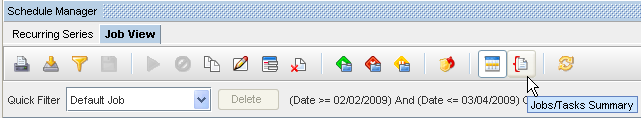
The Summary of jobs is displayed to the left of the listing of jobs. Notice that the summary includes the total count of the jobs, divided into status categories.