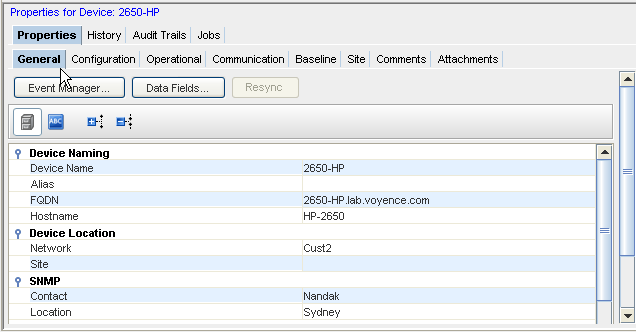This window can be displayed by selecting the Properties icon in the menu bar, or from Properties when displaying the Devices view. The General tab contains specific Device information.
Using the General Tab
You can access the Event Manager from the General tab. Notice the Event Manager opens to display logs of event information and activity.
From this tab, you can also access Data Fields . This allows you to view extra Metadata attributes (data fields). The attributes are set up using Public API's, or from System Administration, as described in Adding Device Data Fields.
You can also use this tab to Resync out-of-snyc devices. This designates if the current running configuration is different than the start-up configuration. You can use the Resync button to bring your device's configuration back into sync with the database. This is only displayed if you actually have some devices that are currently out-of-sync.
Task bar
These tasks can be completed within the General tab.
| Icon |
Task |
| |
Categorize |
| |
Sort Alphabetically |
| |
Expand the listing |
| |
Collapse the listing |
Information included within this tab,
Following are the sections of information contained within this tab.
Device Naming
This includes:
-
Device Name
-
Alias
-
Fully Qualified Device Name (FQDN)
-
Hostname
Device Location
This section of the General tab displays the device location.
-
Network
-
Site
SNMP
This section gives SNMP information.
-
Contact
-
Location
Device Properties
This includes:
-
Device ID
-
State
-
Type
-
Vendor
-
Model
-
Operating System
-
Serial Number
-
and All column headings you selected from the Devices View. See Displaying Columns for more information.
Server Information
This section details the server information.
-
Name
-
Type
Data Fields