-
Each network in Network Configuration Manager contains a single-site hierarchy construction, which is created at the same time as the network. However, there is no requirement to create and manage sites within each network. For example, there may be times that the construct of a geographical relationship for network devices is not beneficial to the management of the network.
-
By default, devices are not assigned to a site, but they do display at the top of the site hierarchy, ready to be managed into a site structure (if needed).
-
A Site is a physical view of network devices that can be segmented into a hierarchical structure representing the location of a device. There exists an explicit order to site relationships, determined by the site type. All networks contain the ability to create a site hierarchy for network devices. By default, all devices are available in the Devices tree branch.
-
Site types allow you to segment devices based on geography, building, floor, room, and rack. Each site type can contain its own site. For example, a geography can contain a geography, and a room can contain a room.
-
A site hierarchy contains the following site types. The site types are listed in the order of how they must be configured when creating a site hierarchy. It is not required to have each site type, but you must construct the site types accordingly.
-
Navigating down a network site hierarchy is accomplished by selecting a site and opening it, and then repeating the process to open any other sites further down the hierarchy. Navigating up a site hierarchy is possible by selecting an Up Site icon on any site diagram that has a parent site.
| |
Geography - for example, Country, State, City, Province. A geography can contain another geography, building, floor, room and/or rack |
| |
Building - for example, Headquarters, Street Location, or Complex Number. A building can contain a floor, room and/or rack |
| |
Floor - within the building, the floor on which devices reside. A floor can contain a room and/or rack |
| |
Room - on the floor, the exact room where the devices reside. A room can contain another room and/or rack |
| |
Rack - in the room, the rack on which the servers are located. A rack can contain another rack |
A site hierarchy has no depth limitations or restrictions. For example, your corporate office may need to consist of a large network site hierarchy, including a geography containing multiple buildings, each containing multiple floors, each containing multiple rooms, and each in turn, containing multiple racks.
In this scenario you might locate all your devices at corporate within the rack site containers. However, within the same network it would be acceptable to have a single building container holding a few devices located at each small regional sales office.
Sites have parent/child hierarchy relationships. A physical representation of a site shows the relationships within the site hierarchy. A logical connection indicates the connection between devices and sites, regardless of the hierarchical layout. 
The previous diagram shows a sample visualization for a possible network site hierarchy. In this hierarchy, there exists a root building site A.
-
Site A contains two lower-order floor sites, B and C, and three devices.
-
Site B also contains two sites, in this case, rack sites D and E, and three devices.
-
Each rack site contains five devices.
-
Assuming that all attribute information for each site is the same, and is not overridden at any site, attributes can be entered at site A, and then inherited at all other sites.
All site hierarchy is user-defined, and managed. It can not be shared between networks. Permissions to modify a site depend on the membership filters. See Permissions and Site Security for more information. Sites can not be seen in other views, as each view is unique. Sites can be viewed by other users who have access to the networks.
As each site hierarchy is created for each network, devices are added to sub-sites. All devices associated with the network resides within a site. A device can reside in one site only.
When devices are used that actually reside in another network, these devices have an "off-site" connector symbol to the outside network. This connection uses the off-site connector to indicate that the devices are not managed by the open network. You are not allowed to move a device that is not managed by the primary network, because the device can only be placed into the site hierarchy of its primary network.
The following are characteristics of sites:
-
Each network has a single-site hierarchy.
-
A site contains both sub-sites and devices.
-
Sites can not be shared with other networks.
-
Sites are recursive, and have no depth limit.
-
Sites are user-managed, and are a physical representation of a network.
-
Only users with adequate permissions can create and name sites.
-
All information entered into a higher level site is propagated to the lower tier sites, such as, contact and address information. When inherited by sub-sites, this information can be overwritten.
Once you have created a site hierarchy for your network, you can define the layout when viewing the layout:
| Table |
Shows the devices in a sorted table layout |
| Diagram |
This is the default view, and shows the devices using icon representation. |
This is an example of the Table view.
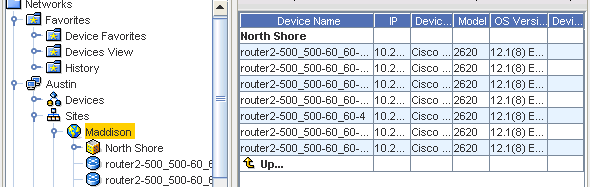
This is an example of the Diagram view.





