When networks are created, basic information about the network is entered. After creation, additional information can be entered.
-
View this information by selecting a Network from the Networks Navigation Pane.
-
Next, right-click on the Network name, and select Properties.

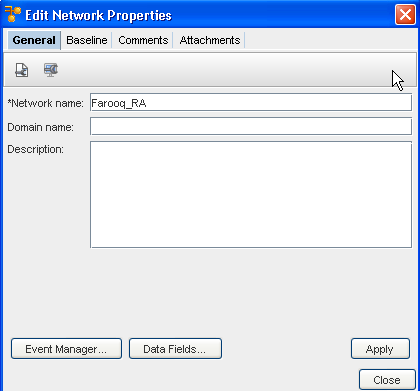
There are four tabs of information that can be entered regarding network Properties:
Additional options on the Edit Network Properties General tab include:
-
Event Manager - when selected it takes you to the Event Manager feature
-
Data Fields - click this to get the latest view including any recent changes
-
Apply - click this to apply and save all your edit changes.
Note: Clicking
Close at the bottom of each window (while in any tab) closes the Edit Network Properties window. If you have information to be entered on more than one tab, click each tab and save according to the provided instructions.