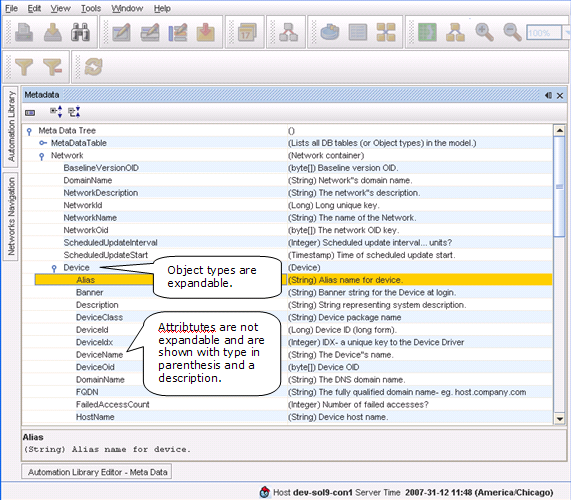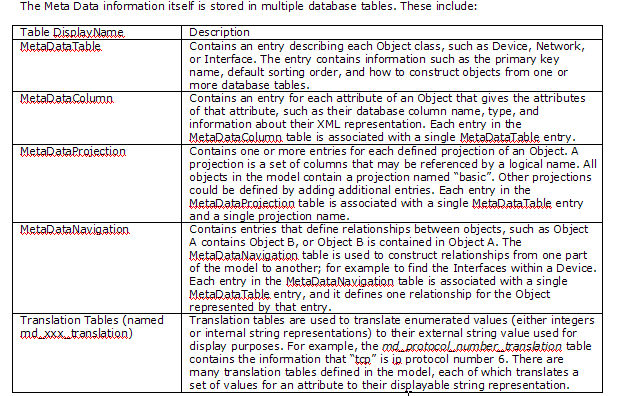The data describing the Data Model's Objects and Attributes is itself a part of the model, and is accessible via the standard facilities used to query the model. In addition, there is a model browser within the application that allows you to navigate through the model and see the Objects and their attributes.
For example, a device has a ManagementIp address , and a collection of Interface objects , each of which contains an InterfaceName. Each Interface object may contain one or more InterfaceIpAddress objects, which have IpAddress as one of their attributes.
Within Network Configuration Manager, device information (metadata) is offered within the Automation Library. A Device is represented as a collection of Objects, each with certain attributes that describe the current state of the Object.
You can view the Metadata by accessing the Meta Data tree .
-
Click Tools in the Network Configuration Manager main Launch window.
-
Next, select Metadata.
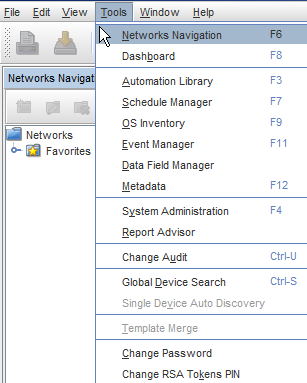
Once opened, you can expand the sections (Metadata Table, Network, and Site) to view the information contained within each location.
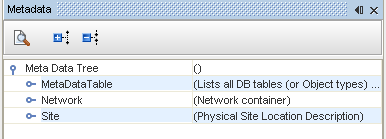
For example, when the MetaData Table is expanded, the following selections are available. The left side lists the column name within a table, and the right side of the information lists the description of the information contained within that column .
Also, notice that there are other tables available you can expand within this MetaData Table option for more information. For example, from the MetaData Table you can also expand MetaDataColumn and MetaDataProjection. Continue to expand on the available information.
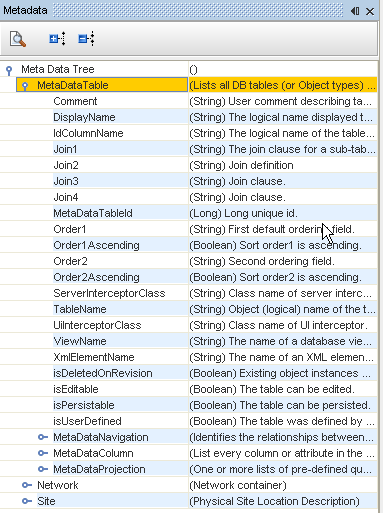
A sample browser diagram of part of the Metadata is shown below. Object classes (such as Device or Interface) can be identified because they are expandable to show the Attributes that Object class contain, as well as any Object classes that are contained in the Object that is expanded.
From the example below, Network is expanded to see it contains Device objects, and attributes such as NetworkDescription and NetworkName, and the Device object is expanded to show that it has attributes of Alias, Banner, Description, DeviceClass, etc.
Attributes are shown with their type in parenthesis followed by a description of the attribute.