File Servers define the properties of any OS Management servers in your network. File Servers can be TFTP or FTP Servers. A File Server acts as the storage location for all Network OS images for your network devices.
Credentials can be used to define User ID and Password information for FTP Servers. A Network Configuration Manager Device Server can be configured to act as a TFTP image server.
The Device Server Properties window is available from:
Tools -> System Administration -> Global -> Access -> File Servers
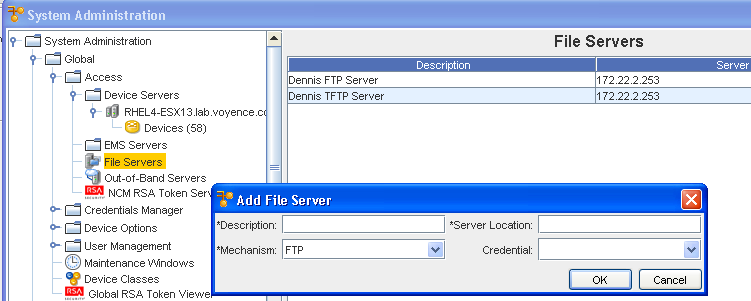
From this window, you can Add, Edit, or Remove File Servers.
To Add a File Server,
- From the File Servers window, click the Add button.
- Enter the Server Name and Server Location , then using the drop-down windows, complete the remaining needed information.
Note: Selecting FTP or SCP from the *Mechanism field activates the Credentials field, where you can then select a Credential from the drop-down window.
- Click Ok.