The DNS wizard is used to generate DNS records that are sent to the DNS Administrator. Unlike the other wizards in Network Configuration Manager the DNS wizard allows you to select more than two devices. This is allowed because the focus is not the devices, but the interface s on the devices.
The following are functions used in the DNS Wizard.
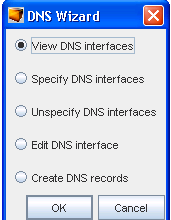
| DNS Wizard Functions |
Description |
| View DNS Interfaces |
Shows the DNS interfaces, IP addresses, and CNAME of interfaces currently specified for the device |
| Specify DNS Interfaces |
Allows you to specify interfaces for selected devices for which DNS records are generated |
| Unspecify DNS Interfaces |
Allows you to unspecify a specific DNS interface from a DNS |
| Edit DNS Interfaces |
Allows you to edit the CNAME of the interface |
| Create DNS Records |
Allows you to generate records that can be e-mailed to the DNS Administrator, or can be saved |
Important Information!
Before you can specify a DNS interface, the domain name must be set at the current network level. The following error displays if the domain name is not set for the network.
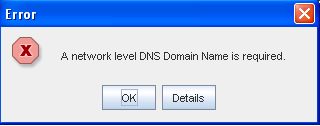
See Setting the Domain name for more information.
Once a domain name is set up, you can select an option, then click OK to access any of the functions.