To delete an existing view,
-
In the navigation pane, select the Network, then Views.
-
Right-click on the View.
-
In the right-click menu, select Delete.
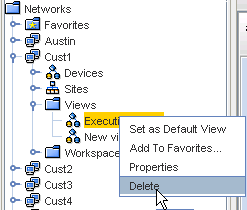
The Confirm window opens asking: Are you sure?
-
If okay, click Yes. The confirm window closes.
-
If the navigation pane does not automatically refresh, right-click on the Network's View folder and click Refresh.