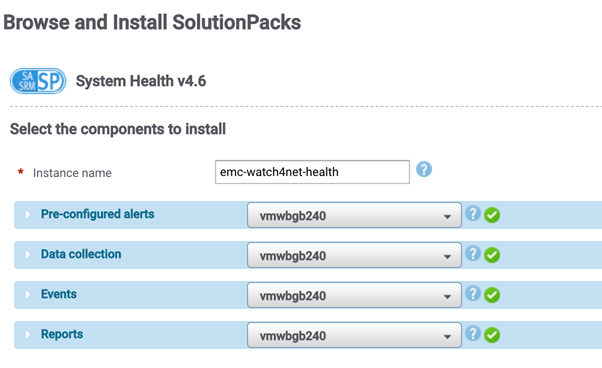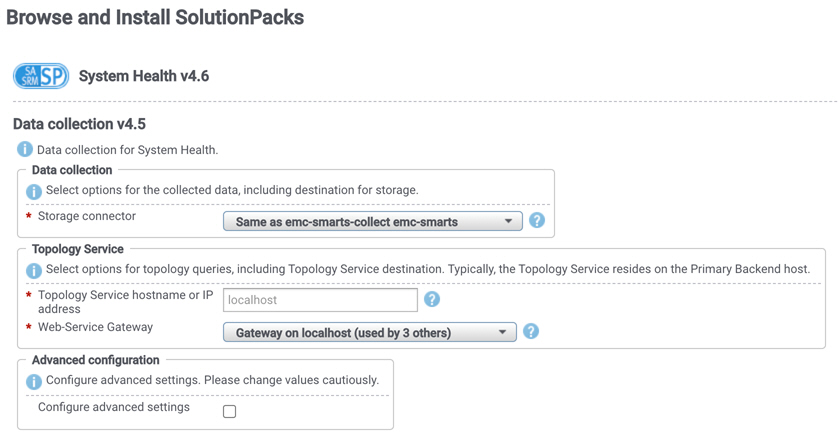Learn how to install the health collectors. Each server should have a health collector to monitor and report its state.
The first installation of the SolutionPack will install the Health Reports on the frontend server.
Prerequisites
The Health Collector on the primary backend must point to the local LBA and its port. In this installation, the port is 2020.
Procedure
- Log in to the Centralized Management UI.
- Open SolutionPack Center and select System Health.
- Click Install.
- On the Select the Components to Install window:
- Install Pre-configured alerts and the Events block where the primary backend is located.
- Install the Data collection block on every host by repeating the installation procedure for each host.
- Install Reports on the frontend.
- On the Data Collection window:
- Data collection is the local LBC on port 2020.
- Alerting is on the primary backend.
- Topology host and gateway is on the primary backend