Procedure
- Click Administration.
- Select Modules > Maintenance Editor.
- Type a title for the maintenance period
- Select a start date and end date.
- Optionally, enter a comment.
The comment will appear on the maintenance period when the maintenance period appears in a report. The following graphic illustrates a report with an associated maintenance period, which is indicated by yellow. Text from the Comment field is indicated by the small red box.
Figure 1. Text from comment field 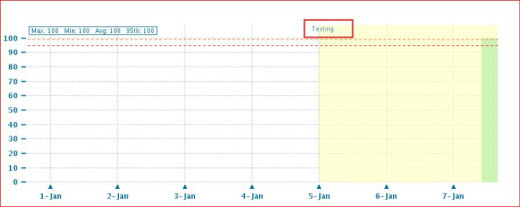
- To keep the maintenance period out of report totals, leave the Use in report computation field blank
- Select the devices to which the maintenance period applies.
Option Description Add with Filter Select from a list of devices that match the values specified in the Edit Mode settings Outages type and Outages property. Add by Name Enter the name of a device. The devices are displayed in the Objects list. - Click Save.